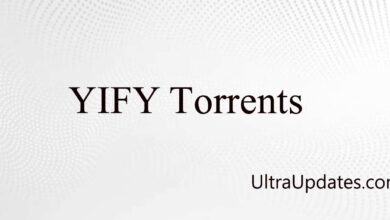Torrenting enables quick and straightforward downloading and sharing of large files. However, engaging in torrenting without proper protection can leave you vulnerable to malware, data breaches, and legal issues. To safeguard your peer-to-peer (P2P) activities, we suggest using NordVPN. Continue reading to discover how to configure NordVPN for torrenting and what makes it a secure option.
Does NordVPN permit torrenting?
NordVPN facilitates torrenting through its servers optimized for P2P use. While standard servers do not support torrenting, there are numerous P2P-specific locations available. According to a representative from NordVPN customer support, the majority of their servers are part of this P2P category, ensuring you can easily find a reliable and fast connection.
NordVPN’s customer support for torrenting
They also clarified that NordVPN does not endorse illegal actions such as copyright violation. The service should be utilized solely for enhancing your privacy and security, not for bypassing laws.
Why opt for NordVPN for torrenting
NordVPN excels in its field due to its robust security measures, a network conducive to P2P sharing, and impressive download speeds. It meets all the necessary criteria for those looking to torrent safely with a VPN.
Explore more below about why NordVPN is an excellent choice for torrenting.
Exceptional VPN security
NordVPN’s security framework guarantees safe torrenting without significant reductions in speed. Here’s a summary of its key security features:
Strong encryption: Utilizing the unbreakable AES-256 cipher, NordVPN effectively conceals your P2P traffic from unwanted attention and mitigates slowdowns caused by internet service provider (ISP) throttling.
Double VPN: This feature routes your traffic through two VPN servers instead of one, enhancing safety in regions where VPNs are restricted. However, we advise against using it elsewhere as double encryption can significantly slow down your connection.
Threat Protection: This functionality blocks advertisements, trackers, and harmful websites while scanning downloaded files for malware and identifying risky applications. It addresses potential threats encountered on torrenting platforms.
IP masking: NordVPN disguises your actual Internet Protocol (IP) address from other users in the swarm, preventing IP leaks. This ensures that no one can trace your P2P activities back to your device, safeguarding your location and identity from potential attacks.
Automatic kill switch: In the event of a dropped connection to NordVPN’s server, your internet access will be cut off immediately. This kill switch prevents any unprotected online activity and the associated risk of data leaks.
Verified no-log policy: NordVPN does not track or record your online behavior, meaning your P2P activities leave no trace that could be compromised. If authorities request user data from the company, there’s nothing available to provide. Four independent audits have affirmed NordVPN’s commitment to user privacy.
P2P-friendly VPN server network
With over 7,400 servers across 118 countries, NordVPN’s extensive network offers two primary advantages for torrent users:
- You’ll enjoy nearly limitless bandwidth regardless of your location.
- The redundancy of servers in most countries minimizes issues with overcrowding and slow speeds.
Many of NordVPN’s servers are tailored for specific functions (such as P2P, double VPN, and Onion over VPN), allowing you to torrent on servers optimized for efficient, rapid, and secure file sharing. Unlike many VPN providers that throttle speeds upon detecting P2P traffic, NordVPN does not impose such limitations. Instead, with dedicated P2P servers, it anticipates that users will engage in torrenting, making it beneficial to limit your activities to these specialized servers.
If you require assistance in locating the fastest server, the client can automatically select the optimal NordVPN server for you. For any connectivity issues with servers, refer to NordVPN’s official troubleshooting guide.
Reliable and high-speed VPN connections
Our assessments indicate that NordVPN delivers impressive performance. We experienced smooth connectivity, free from any interruptions or delays in the VPN connection. Interestingly, when we tested the UK servers while located in the US, we observed a minor boost in speed.
| Test type | No VPN connection | US to US | US to UK | US to AU |
| Download speed | 254.5 Mbps | 231.4 Mbps | 254.6 Mbps | 216.6 Mbps |
| Upload speed | 5.4 Mbps | 5.5 Mbps | 4.9 Mbps | 3.7 Mbps |
| Latency (ping) | 23 ms | 69 ms | 137 ms | 310 ms |
| Download speed % difference | N/A | -9.1% | +0.03% | -14.9% |
| Upload speed % difference | N/A | +1.9% | -9.3% | -31.5% |
| Latency % difference | N/A | +200% | +495.7% | +1,247.8% |
It’s common to notice slight reductions in speed when routing your internet traffic through an encrypted tunnel. However, if you’re facing significant slowdowns, consider trying these quick solutions:
- Choose nearby servers: To optimize your torrenting experience with NordVPN, select a server that is geographically closer to you. This minimizes the distance your data must travel, often leading to improved performance.
- Aim for lower ping rates: When running speed tests, look for servers that show lower ping (latency) values. Generally, servers that are closer will have reduced ping, but you may need to experiment a bit if you have several options in proximity.
- Test various VPN protocols: Different protocols offered by NordVPN can impact your connection speed in distinct ways. For instance, OpenVPN UDP might cause a speed reduction of up to 30%, even with nearby servers. If you’re on a slower network or experiencing performance issues, it’s advisable to switch to NordLynx.
Setting Up NordVPN for Torrenting
You can configure NordVPN for torrenting in two primary ways:
- Download and install the NordVPN application: This is the most user-friendly approach for most individuals.
- Configure NordVPN’s SOCKS5 proxy in your torrent client: This method is more intricate and offers less security since proxies do not encrypt your data. It’s only recommended if you are fully confident in what you’re doing.
For detailed instructions on both setups, refer to our step-by-step guides below.
Using NordVPN Apps for Secure Torrenting
- Download and install the NordVPN app: Visit the NordVPN website to get the appropriate application for your device. If you’re not yet registered, you’ll need to select a subscription plan and create an account.
- Activate the internet kill switch: After installing and launching the app, set up some essential features to enhance your torrenting experience. The first step is to enable the internet kill switch. Navigate to the app settings and turn on the kill switch—be sure to activate the Internet Kill Switch rather than the App Kill Switch, as this distinction is crucial!
- Select your VPN protocol: Most users should choose between OpenVPN or NordLynx, which provide an excellent balance of security and speed. You can find the protocol options in the Auto-connect section of the settings menu.
- Turn on NordVPN Threat Protection: This feature transforms NordVPN into a sort of antivirus tool, safeguarding you against harmful URLs and ads. You can activate it in the app under the shield icon.
- Selecting the Appropriate Server: When choosing a server, opt for one that is geographically close to you to ensure optimal performance. However, you may also prefer servers located in specific countries, creating a need for a careful balance that varies from person to person.
A visual display of the NordVPN server list includes various countries such as South Africa, South Korea, Spain, and Sweden, alongside a map of the United States.
- Establishing a VPN Connection: To finalize the setup, click on the blue Connect button to enable the VPN and safeguard your internet connection.
Configuring NordVPN SOCKS5 Proxy in Your BitTorrent Client
Using NordVPN’s applications isn’t a necessity for torrenting; instead, you can directly configure your torrent client to connect to the NordVPN proxy. This method is more complex than using the app but can be advantageous if you desire geo-unblocking without additional security measures.
Each torrent client features its own settings interface for entering proxy details, but the steps are generally alike: launch the client, navigate to the proxy settings area, and input the necessary information.
For uTorrent:
- Launch the uTorrent application.
- Access the Preferences panel.
- Navigate to the Connection section within Preferences.
- Under Proxy Server, select Socks5 as the Type.
- In the Proxy field, input one of the following servers (choose based on proximity):
- amsterdam.nl.socks.nordhold.net
- atlanta.us.socks.nordhold.net
- dallas.us.socks.nordhold.net
- los-angeles.us.socks.nordhold.net
- nl.socks.nordhold.net
- se.socks.nordhold.net
- stockholm.se.socks.nordhold.net
- us.socks.nordhold.net
- new-york.us.socks.nordhold.net
- Enter 1080 in the Port field.
- Check these options on the Connection page:
- Authentication
- Use proxy for hostname lookups
- Use proxy for peer-to-peer connections
- Disable all local DNS lookups
- Disable features that leak identifying information
- Disable connections unsupported by the proxy
- Input your NordVPN username and password in their respective fields, available on your Nord Account dashboard.
- Click Apply and then OK to save your changes.
For qBittorrent:
- Open the qBittorrent application.
- Go to the Options page.
- Select Connection and locate the Proxy server section.
- Set the Type to SOCKS5.
- Enter one of these proxy servers:
- amsterdam.nl.socks.nordhold.net
- atlanta.us.socks.nordhold.net
- dallas.us.socks.nordhold.net
- los-angeles.us.socks.nordhold.net
- nl.socks.nordhold.net
- se.socks.nordhold.net
- stockholm.se.socks.nordhold.net
- us.socks.nordhold.net
- new-york.us.socks.nordhold.net
- Set the Port to 1080.
- Check both Use proxy for peer connections and Authentication.
- Enter your NordVPN credentials in the Username and Password fields from your Nord Account dashboard.
- Click Apply and then OK to confirm your settings.
For Deluge:
- Start the Deluge application.
- Access the Preferences page.
- Navigate to the Proxy tab.
- Select Socks5 Auth from the Proxy menu.
- Input your NordVPN username and password in their designated fields found on your Nord Account dashboard.
- Set the Hostname to one of these servers:
- amsterdam.nl.socks.nordhold.net
- atlanta.us.socks.nordhold.net
- dallas.us.socks.nordhold.net
- los-angeles.us.socks.nordhold.net
- nl.socks.nordhold.net
- se.socks.nordhold.net
- stockholm.se.socks.nordhold.net
- us.socks.nordhold.net
- new-york.us.socks.nordhold.net
- Assign 1080 as the Port.
- Click Apply and then OK to save your modifications.
Does NordVPN Allow Port Forwarding?
Port forwarding facilitates incoming traffic through your NAT firewall and other security layers, which can expose you to cyber threats; thus, NordVPN does not support it.
However, port forwarding can enhance your connection to peers while torrenting and improve download speeds. This is why NordVPN is recommended for casual torrent users. Conversely, frequent seeders or those wanting to optimize their P2P experience may prefer services that support port forwarding.
If port management is essential for you, consider alternatives like ExpressVPN
Port forwarding enables incoming traffic to bypass your Network Address Translation (NAT) firewall and other protective measures. While this can expose you to cyber threats, NordVPN does not provide support for it.
On the upside, port forwarding can enhance your ability to connect with more peers while torrenting, leading to improved download speeds. This is why NordVPN is primarily suggested for casual torrent users. However, those who are heavy seeders or aim to optimize their P2P connections may find port forwarding necessary.
If the absence of port management is a critical factor for you, we suggest considering alternatives like ExpressVPN or PIA. We advise against using a free VPN that promises port forwarding due to possible security risks.