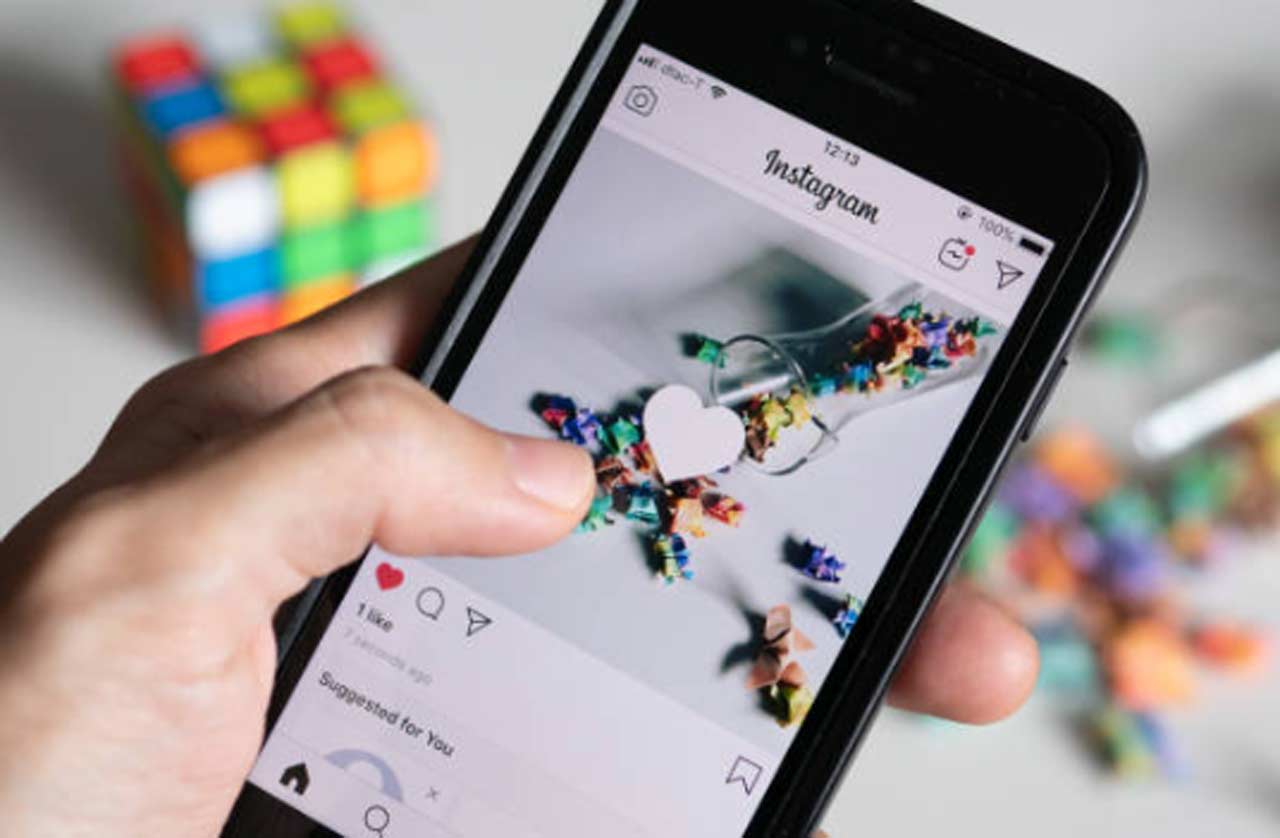 Introduction to Saving Instagram Media
Introduction to Saving Instagram Media
Instagram offers a plethora of visual content, prompting many to desire a personal copy of the images, videos, and stories they encounter. Websites like savefrom.net provide a straightforward method to download this media directly to your devices.
Why Download Media from Instagram?
Users might want to save content from Instagram for inspiration, collection, offline viewing, or content curation. The desire extends beyond mere screenshots, looking for higher quality preservation.
Legal and Ethical Considerations
It’s vital to consider copyright laws and ethical implications before downloading any content. Users should ensure they are not infringing on copyright or violating Instagram’s terms of service.
Guide to SaveFrom.net
What is SaveFrom.net?
SaveFrom.net is a web service that facilitates the downloading of media from various online platforms, including Instagram. The service is valued for its simplicity and effectiveness.
Key Features of SaveFrom.net
The platform is intuitive, requiring only the URL of the Instagram post to initiate a download. It also allows users to choose from different quality and format options.
Using SaveFrom.net with Instagram
SaveFrom.net extracts downloadable content from Instagram post links, providing them in various formats for user convenience.
See Also: Instagram Aesthetic Icons – Get The Neon Instagram Logo
Step-by-Step Guide to Using SaveFrom.net
Accessing the Website
Users can access SaveFrom.net by navigating to its website through any standard web browser.
How to Input Links
To download Instagram media, copy the URL of the post and paste it into the SaveFrom.net download bar.
Choosing Download Options
Select the preferred format and quality from the options provided by SaveFrom.net.
Downloading the Media
Press the download button to save the media to your device.
Alternative Download Tools and Methods
Other Helpful Websites
There are other websites like DownloadGram and InstaDownloader that offer similar functionality for downloading Instagram content.
Useful Apps
Various smartphone apps are also available that provide similar services, enhancing convenience for mobile users.
Browser Extensions
Extensions for browsers like Chrome or Firefox can streamline the process by integrating download capabilities directly into the browsing experience.
Tips and Troubleshooting
For an optimized experience, understand the best practices for using downloading tools, keep your software updated, and use correct links.
Common Issues and Solutions
If downloads fail, refresh the link or try downloading at a different time to resolve the issue.
The Future of Social Media Content Downloads
As social media platforms evolve, so do the tools that facilitate content download. Future developments may offer more integrated, faster, and ethical solutions for media downloading.
Conclusion
SaveFrom.net and similar tools offer valuable solutions for those looking to download and keep Instagram media. They cater to a wide range of needs and preferences, enhancing the digital experience.
Frequently Asked Questions
- Is it legal to download content from Instagram using SaveFrom.net?
- What are the risks of using third-party tools like SaveFrom.net?
- Can I download any Instagram content using SaveFrom.net?
- How do I ensure the best quality download from Instagram?
- What alternatives exist if SaveFrom.net doesn’t work?





