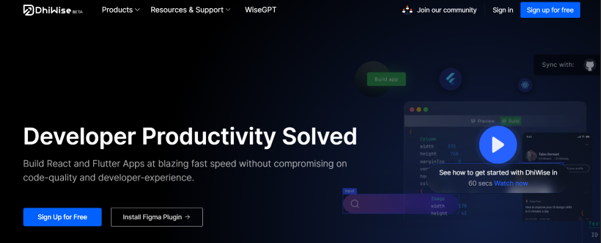In the dynamic landscape of app development, staying ahead of the curve is essential. As technology evolves, developers are constantly seeking efficient tools and frameworks to streamline their workflow. One such transformative journey is the conversion from Figma designs to Flutter code, a process that demands precision and expertise.
In this article, we’ll explore the strategies for code conversion from Figma to Flutter, and how DhiWise contributes to this process, empowering developers to code with confidence.
The Figma to Flutter Transition
Understanding Figma
Figma has emerged as a leading collaborative design tool, enabling designers to create interactive and responsive user interfaces. Its cloud-based nature allows real-time collaboration, making it an ideal choice for design teams working on a project simultaneously.
Figma’s intuitive interface and feature set facilitate the creation of visually appealing and functional designs, making it a popular choice among designers and developers alike.
The Rise of Flutter
Flutter, developed by Google, has gained substantial popularity in recent years for its ability to create natively compiled applications for mobile, web, and desktop from a single codebase.
Its declarative UI and hot-reload feature simplifies the development process, providing developers with a powerful toolkit to create highly interactive applications. Flutter’s widget-based architecture allows for a consistent and expressive user interface across platforms.
Bridging the Gap: Figma to Flutter
The transition from Figma designs to Flutter code involves translating the visual elements into a functional application. Here are some strategies to ensure a smooth and efficient conversion process:
1. Design Consistency
Maintaining design consistency is crucial during the Figma to Flutter conversion. Ensure that the fonts, colors, and spacing align with the original design specifications. Flutter’s widget system allows for precise design implementation, so attention to detail is key to achieving a seamless transition.
See Also: Elevate Your Style with the Charm of Preppy Fonts!
2. Understanding Flutter Widgets
Flutter’s UI is constructed using widgets, which are reusable building blocks. Understanding Figma designs in terms of Flutter widgets is essential for an accurate conversion. Widgets like Container, Row, and Column in Flutter can represent the layout structure, while Text and Image widgets translate directly from design elements.
3. Responsive Design
Figma allows designers to create responsive designs, and replicating this responsiveness in Flutter is paramount. Utilize Flutter’s MediaQuery and LayoutBuilder to adapt the UI based on different screen sizes and orientations. This ensures that the app maintains a consistent and visually pleasing appearance across a variety of devices.
4. Asset Management
Figma facilitates the management of design assets, including images and icons. Flutter, too, has a robust system for asset management. Ensure a smooth transition by organizing and importing assets correctly in the Flutter project. DhiWise, a platform that aids in Figma to Flutter conversion, plays a significant role in automating this process.
5. Interactive Components
Figma enables designers to create interactive components, such as buttons and input fields. Translate these components into Flutter’s interactive widgets, ensuring that gestures and animations are implemented accurately. Flutter’s InkWell and GestureDetector widgets are valuable tools for capturing user interactions.
DhiWise: Empowering Figma to Flutter Conversion
Automating the Conversion Process
DhiWise, a comprehensive platform designed to streamline the Figma to Flutter conversion process, plays a pivotal role in automating repetitive tasks. This platform leverages advanced algorithms to analyze Figma designs and generate Flutter code with precision. By automating aspects of the conversion, DhiWise significantly reduces the manual effort required, allowing developers to focus on refining the application’s functionality and user experience.
Key Features of DhiWise
1. Code Generation
DhiWise excels in accurately translating Figma designs into Flutter code. Its code generation capabilities ensure that the resulting codebase aligns with the original design specifications. This not only accelerates the development process but also reduces the likelihood of errors during manual translation.
2. Asset Integration
Efficient asset integration is a crucial aspect of Figma to Flutter conversion. DhiWise seamlessly handles the import of design assets, including images and icons, into the Flutter project. This automated process eliminates the need for manual asset management, saving developers valuable time and reducing the risk of oversights.
3. Responsive Design Optimization
DhiWise understands the importance of responsive design and incorporates this aspect into the generated Flutter code. The platform intelligently utilizes Flutter’s responsive layout widgets to ensure that the application adapts gracefully to various screen sizes and orientations.
4. Widget Mapping
The mapping of Figma design elements to Flutter widgets is a nuanced process. DhiWise employs sophisticated algorithms to accurately map Figma components to their equivalent Flutter widgets. This meticulous mapping ensures that the visual fidelity of the design is preserved in the Flutter codebase.
5. Customization Options
While automation is a key strength of DhiWise, the platform also recognizes the need for customization. Developers have the flexibility to fine-tune the generated Flutter code according to specific project requirements. This balance between automation and customization empowers developers to maintain control over the codebase.
Streamlining Collaboration
DhiWise fosters collaboration between design and development teams by providing a shared platform for both disciplines. Designers can iterate on Figma designs, and developers can seamlessly incorporate these changes into the Flutter codebase using DhiWise. This collaborative workflow enhances communication and accelerates the overall development cycle.
Enhancing Developer Productivity
By automating repetitive and time-consuming tasks, DhiWise significantly enhances developer productivity. Developers can allocate more time to refining the user interface, implementing business logic, and conducting thorough testing. This focus on higher-level tasks contributes to the overall quality of the Flutter application.
Realizing the Vision of Code with Confidence
The synergy between Figma and Flutter, augmented by DhiWise, empowers developers to code with confidence. The automated conversion process ensures accuracy and consistency, while the collaborative features facilitate seamless communication between design and development teams. DhiWise’s commitment to optimizing the Figma to Flutter transition aligns with the industry’s demand for efficient and reliable development tools.
Conclusion
The journey from Figma designs to Flutter code is a critical phase in app development, demanding precision, and expertise. The strategies outlined in this article provide a roadmap for developers to navigate this transition seamlessly. DhiWise emerges as a key ally in this process, leveraging automation to simplify the conversion and enhance developer productivity. As the development landscape continues to evolve, tools like DhiWise contribute to the realization of a future where coding with confidence is not just a goal but a standard practice in the world of app development.