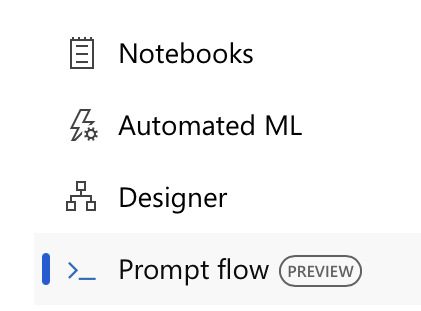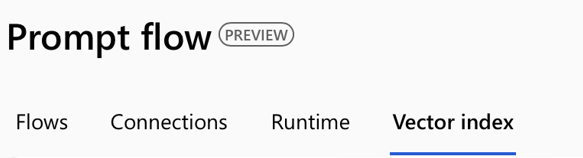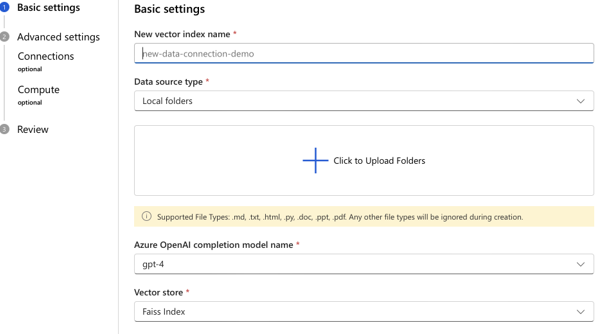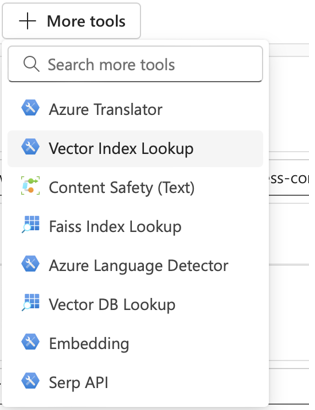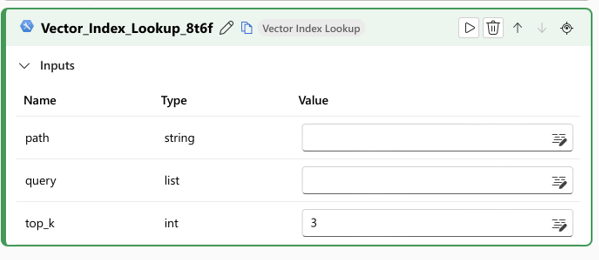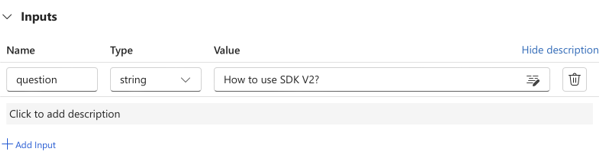In machine learning, Vector indexing might sound complex, but think of it as a precise tool that enables us to locate and manipulate specific data points within vast datasets.
Whether you’re well aware of the data science field or just a newbie, this article guides you in unraveling the importance of vector indexing in machine learning. We’ll discover the intricacies of this term and demonstrate why mastering vector indexing is such an important thing in intelligent data processing. So, let’s understand this!
What is vector index?
Simply put, the Vector index is like an intelligent storage system. It’s designed to keep a special kind of data called vectors, like groups of numbers with different values in different directions.
Now, where do these vectors come from? They come from fancy AI models, the “embedding models”. These models act like super translators for articles, images, or videos. They turn these complex things into simple numbers, like summarising a big story into a small package.
These numbers keep the main meaning of the original thing. It’s like capturing the essence or feeling of an object in a mathematical way. So, using a vector index is like having a smart system for storing and finding these meaningful numbers. It’s not just about storing data; it’s about keeping the important parts of the information alive. That’s what makes a vector index special!
What are the uses of vector indexes in machine learning?
After understanding what exactly the Vector index is, it is important to learn the best uses of this thing in the Machine learning field. So here are the points depicting the uses of the Vector search or index in ML:
1. Easy Data Finding:
Think of vector indexing as a tool that helps find stuff in a big pile of information. It intelligently organizes data, making it faster and simpler to look up and use.
2. Super Useful for Computers Learning Things:
Computers love vector indexing because it makes learning and understanding large amounts of information much more straightforward. It’s like giving them a neat way to handle lots of data quickly.
3. Challenges in Vector Indexing:
Challenges in vector indexing include selecting appropriate features for indexing and determining their utilization for searching. Recent research proposes novel fingerprint indexing approaches, such as using minutia descriptors, improving search time, robustness, and independence from geometrical relations between features.
4. Math Magic in Action:
People are doing some cool math magic with vector indexing, exploring the best ways to organize and understand information. It’s like a puzzle where they figure out how to make computers process data better.
5. Helpful in Real Life:
In real life, vector indexing helps in cool ways, such as speeding up recognizing fingerprints, and making it easier to identify people. It also helps computers handle 3D models and textures in games and graphics, and It even makes searching through tons of text super quick and efficient.
6. Learned Secondary Index (LSI):
LSI, a company applying vector indexing, uses learned indexes for unsorted data. Building a learned index over a permutation vector enables binary search on unsorted data with random access. Augmented with a fingerprint vector, LSI achieves comparable lookup performance to state-of-the-art secondary indexes while being up to 6x more space-efficient.
In short, vector indexing proves versatile and powerful, applicable to various problems in machine learning and data analysis.
See Also: How to Optimize Your Online Shop With Data Mining
How do you create a vector index in Microsoft’s Azure Machine Learning?
You’ll surprised that With Azure Machine Learning, you can make a vector index from your files or folders, whether on your computer, in the cloud, or even in a vector database. Plus, you can use an existing Azure AI Search index if you have one instead of making a new one.
Here are the steps to follow to create a Vector index in Azure Machine Learning:
Step 1. Go to Machine Learning Studio and click “Prompt flow” on the left
Step 2. Now, click on the “Vector Index” tab.
Step 3. Click the “Create” button.
Step 4. A form will pop up; just give your vector index a name.
Step 5. Choose the type of data source you have.
Step 6. Depending on your choice, fill in where your data is located and click “Next.”
Step 7. Look at your vector index details, then click “Create.”
Step 8. You’ll see an overview page where you can keep an eye on how your vector index is doing. It might take some time, especially if you have a lot of data.
That’s it! You’ve created a vector index using Machine Learning Studio.
How do you add a vector index to a prompt flow?
After making a vector index, you can include it in your prompt flow using these steps:
Step 1. Go to the prompt flow canvas where you want to add a vector index.
Step 2. In the prompt flow designer, click on “More tools” in the top menu and choose “Vector Index Lookup.”
Step 3. The Vector Index Lookup tool will appear on your canvas. Scroll down if you don’t see it right away.
Step 4. Input the path to your vector index and the query you want to ask. Find the ‘Datasource URI’ in the ‘Details’ of your Vector Index.
Step 5. Type your question or use an embedding. If it’s an embedding, ensure it’s defined in the input section of your prompt flow.
When you create the vector index, Azure Machine Learning breaks down the information, makes “embeddings,” and stores them neatly in either a Faiss index or an Azure AI Search index. It’s like making a super organized list to help the computer find things faster!
The Conclusion
Vector Indexing is crucial in making sense of data in machine learning. It is a key tool that helps computers work with information more efficiently.
Vector Indexing isn’t just a concept; it’s a vital part of the future of machine learning. The road ahead promises even more ways to apply and innovate with Vector Indexing, making it a fundamental player in the constantly evolving field of smart data processing.