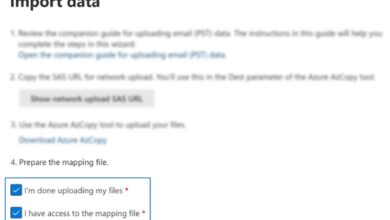Serverless computing is a cloud execution model that enables developers to build and run applications and services without thinking about servers.
With serverless, applications don’t rely on keeping servers running — the cloud provider dynamically manages the allocation and provisioning of servers. This allows developers to focus on coding business logic rather than server management.
Microsoft Azure Functions is a serverless computing service for building and hosting web endpoints and background processing jobs without having to provision or manage servers.
With Azure Functions, you can run code on-demand in response to events without having to explicitly provision or manage infrastructure. In this blog post, we will explore how to build serverless applications with Azure Functions using .NET solutions, including leveraging ASP.NET Development services.
What is Azure Functions?
Azure Functions allows you to run code in the cloud without deploying or managing infrastructure. With Functions, you write just the code you need for the problem at hand without worrying about managing servers. Azure manages all the infrastructure and servers for you.
Some key aspects and benefits of Azure Functions:
- Event-driven: Functions are triggered by events from many Azure and third-party services. These include HTTP requests, timers, queues, serverless APIs, and more. You can have code run in response to these events.
- Scales automatically: Azure manages and scales functions automatically based on incoming request rate and processing load. You don’t have to provision and scale servers manually.
- Pay-per-execution: You only pay for the compute resources required to run your code. There are no idle charges when your functions are not running.
- Multiple languages: Functions support C#, JavaScript, Python, PowerShell, Java, and more. You can develop functions in your preferred language.
- Serverless experience: With Functions, you focus on writing code and let Azure handle all the server provisioning, configuration, and management. You get a true serverless experience.
Read Also: Optimize Server Performance with Real-Time Monitoring
Developing .NET Functions locally
To develop .NET functions locally, you need the Azure Functions Core Tools which is a command line interface for developing, testing, and deploying Azure Functions both locally and to Azure.
To set up the development environment:
- Install .NET Core SDK latest version
- Install Azure Functions Core Tools using dotnet tool install -g Microsoft.Azure.WebJobs.Script.WebHost
- Create a directory for the functions app project and run func init
- This will scaffold out a sample functions project with a function template
Now you can add function code, test it locally, and publish to Azure using the func CLI. Add a run.csx file for a C# function triggerd by HTTP:
Source {csharp}
Copy
#r “Newtonsoft.Json”
using Microsoft.AspNetCore.Mvc;
using Microsoft.Extensions.Primitives;
using Newtonsoft.Json;
using System.Net;
using System.Threading.Tasks;
public static async Task<IActionResult> Run(HttpRequest req, ILogger log)
{
log.LogInformation(“C# HTTP trigger function processed a request.”);
string name = req.Query[“name”];
string requestBody = await new StreamReader(req.Body).ReadToEndAsync();
dynamic data = JsonConvert.DeserializeObject(request body);
name = name ?? data?.name;
return name != null
? (ActionResult)new OkObjectResult($”Hello, {name}”)
: new BadRequestObjectResult(“Please pass a name on the query string or in the request body”);
}
Test it locally by running func host start which starts the functions gateway on your localhost. Now you can trigger it using Postman or a browser with http://localhost:7071/api/HttpExample?name=John.
Choosing Azure Functions triggers and bindings
Azure Functions support many different event sources and targets called triggers and bindings. Choosing the right triggers and bindings is important based on your use case.
Some common triggers in Functions are:
- HTTP Trigger: For building REST APIs and web endpoints. Code is triggered by HTTP requests.
- Timer Trigger: For scheduled jobs that run on a schedule, e.g. every 5 minutes.
- Queue Trigger: For processing messages from storage queues.
- Blob Trigger: For reacting to new or updated blobs in Azure Blob storage.
Bindings allow functions to interact with external data stores and services. Common bindings include:
- Storage Queue: For outputting messages to storage queues.
- Blob Storage: For reading from and writing to Azure Blob storage.
- Cosmos DB: For querying and modifying documents in Azure Cosmos DB database service.
- Service Bus: For handling messages from Azure Service Bus queues and topics.
Choosing the right trigger and bindings helps build end-to-end solutions by integrating different functions with data and services.
Using Durable Functions
Durable Functions enable writing stateful functions that allow sequences of operations to be carried out reliably even in case of failures or restarts. It lets you structure long-running workflows as state machines.
For example, you can build a workflow using Durable Functions that consists of:
- Orchestrator function: Acts as a state machine that coordinates the execution of activity functions in proper order.
- Activity functions: Small independent units of work that can be called orchestrator functions.
Benefits of using Durable Functions include:
- Reliable retries: Durable Functions automatically retries activity functions if they fail.
- Asynchronous calls: The orchestrator function can run activity functions asynchronously and wait for their completion.
- Checkpoints: The state is checkpointed continuously so workflows can be restored even after the app restarts or fails.
Let’s see a simple workflow that orchestrates two activities:
Source {csharp}
Copy
[FunctionName(“Orchestrator”)]
public static async Task RunOrchestrator(
[OrchestrationTrigger] IDurableOrchestrationContext context)
{
var output1 = await context.CallActivityAsync<string>(“DotNetActivity”, “Hello”);
var output2 = await context.CallActivityAsync<string>(“DotNetActivity”, output1);
// return result
return output2;
}
[FunctionName(“DotNetActivity”)]
public static Task<string> Run(
[ActivityTrigger] string input,
ILogger log)
{
log.LogInformation($”DotNetActivity function processed: {input}”);
return Task.FromResult(input.ToUpper());
}
Durable Functions allow for breaking down complex processes into reliable workflows.
Best practices for Azure Functions development
Some best practices to follow for Azure Functions development:
- Use dependency injection: Dependency Injects services into functions for better testability.
- Avoid long-running processes: Functions are meant to run code on small processing units. Keep code execution short.
- Use immutable data types: Functions are stateless, so avoid mutable types/side-effects that can cause issues.
- Centralized error handling: Add a common error handling logic rather than handling errors individually everywhere.
- Structured logging: Standardized logging helps with debugging, monitoring, and audit trails.
- Throttling and retries: Handle throttling errors by implementing retries with exponential backoffs.
- Versioning: Strongly version triggers, bindings, and inputs/outputs to avoid breaking changes.
- Monitoring and instrumentation: Use tools like Application Insights for logging, monitoring performance, and usage analytics.
- Use context bindings: Leverage context bindings for accessing things like app settings without additional dependencies.
Following these best practices helps build robust, reliable, and scalable serverless applications with Azure Functions.
Deploying functions to Azure
Once functions are ready, you can deploy them to Azure via Azure CLI, PowerShell, Visual Studio or directly from the Azure Functions core tools CLI:
Copy
func azure function app publish <function-app-name>
This will publish the functions project folder to an Azure Function App. Few key benefits of deploying functions to Azure include:
- Automatic Scaling – Functions scale based on incoming request volume or time triggers.
- High Availability – Multiple instances across data centers provide high availability.
- Monitoring & Logging – Use tools like Application Insights to monitor performance, errors, etc.
- Serverless Platform – No servers to provision/manage. You just focus on the code.
- Continuous Deployment – Use CI/CD pipelines for automated deployment on code changes.
Azure handles all infrastructure, avoids idle costs, and provides a fully serverless platform to run serverless applications at scale reliably.
Conclusion
Serverless computing with Azure Functions enables developers to focus on business logic while offloading all infrastructure and operations management to Azure. Native .NET development support, including the option to Hire ASP.NET Core Developers, allows building robust serverless solutions with ease in C#.
With triggers, bindings, and Durable Functions, developers can build end-to-end event-driven architectures and workflows as stateless and stateful functions. Combined with best practices, Azure Functions allow building and deploying serverless applications to the cloud with simplicity and scale.