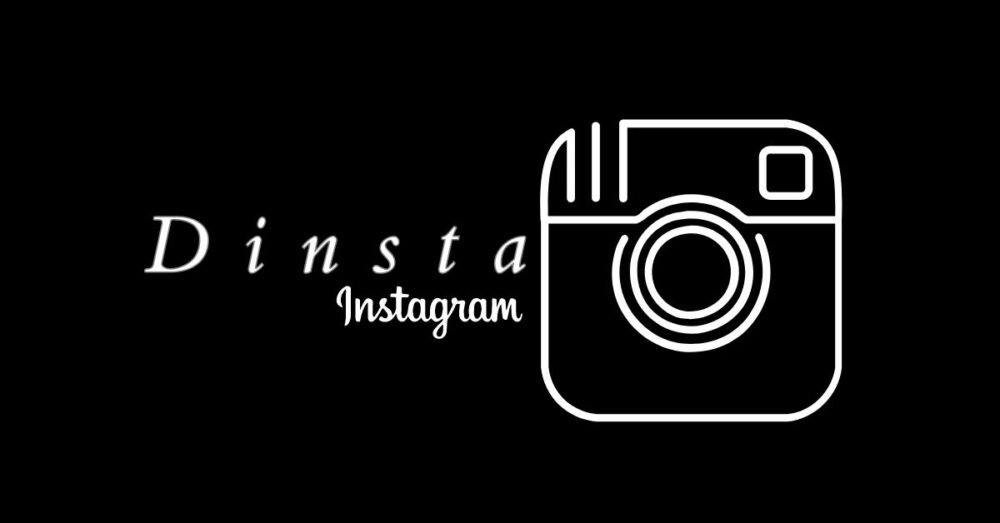Isn’t it amazing how Instagram is like a treasure trove of captivating photos? We’ve all stumbled upon those moments we wish we could hold onto, whether it’s a breathtaking sunset, a mouthwatering meal, or a heartwarming pet pic.
The good news is that you can save these delightful snapshots with the help of some nifty tools. So, if you’re wondering how to download photos from Instagram hassle-free, you’re in for a treat! In this article, I’ll introduce you to five super user-friendly tools that will make downloading Instagram photos as easy as posting a cute selfie.
I get it – there are those times when a photo speaks to you on a whole new level and you just want to keep it close, right? Maybe it’s a travel memory that fuels your wanderlust, or perhaps it’s a stunning piece of art that ignites your creativity. Whatever the reason, these tools are here to save the day, helping you collect and cherish those Instagram gems.
We’ll explore options that range from one-click browser extensions to more comprehensive software, so you can pick the one that fits your style. Remember, the goal is not just to download the photos, but also to do it ethically and respect the amazing content creators who put their heart and soul into making Instagram such a visual wonderland.
Top 5 Tools for Downloading Instagram Photos
Buckle up and get ready to learn about these awesome tools for downloading Instagram photos that will make your Instagram experience even more enjoyable. Let’s dive in and unlock the magic of preserving those Instagram timeline memories!
1. InstaSave: Quick and User-Friendly
InstaSave is a straightforward and user-friendly online tool that allows you to download Instagram photos effortlessly. With its easy-to-navigate interface, you can simply copy the URL of the photo you want to save and paste it into the tool. InstaSave will generate a download link, allowing you to save the image directly to your device. This tool is perfect for users who prioritize simplicity and speed.
2. 4K Stogram: Comprehensive Image Downloader
If you’re looking for a tool that offers more than just photo downloads, 4K Stogram is an excellent choice. This software enables you to download not only individual photos but also entire profiles, hashtags, and locations. With its batch-downloading feature, you can gather multiple images at once, making it ideal for content creators, researchers, and enthusiasts. 4K Stogram stands out for its ability to maintain the high resolution of the downloaded images.
3. Dinsta: Browser-Based Convenience
Dinsta is a browser-based tool designed for those who prefer to browse Instagram on their computers. By pasting the URL of the desired Instagram photo into Dinsta, you can quickly generate a download link. This link allows you to save the image directly to your computer without the need for any software installations. Dinsta’s ease of use and convenience make it a go-to option for desktop users.
4. SaveFrom: Versatile Video and Photo Downloader
SaveFrom is a versatile online tool that not only supports Instagram photo downloads but also allows you to save videos from various platforms. Simply paste the Instagram photo URL into the tool, and it will generate a download link for you. This tool is particularly useful for individuals who enjoy downloading Instagram photos and videos from different sources.
5. GramSave: Browser Extension for Seamless Downloads
GramSave is a browser extension that simplifies the process of downloading Instagram photos. Once installed, it adds a download button directly below Instagram photos, making it convenient to save images with a single click. This tool eliminates the need to copy and paste URLs, streamlining the process for regular Instagram users who want quick access to downloaded photos.
See Also: Instagram Aesthetic Icons – Get The Neon Instagram Logo
How to Download Your Instagram Photos Via Phone
I’d be happy to walk you through the process of downloading your Instagram photos using your phone. Here’s how you can do it:
Method 1: Using the Instagram App
- Open the Instagram App: Launch the Instagram app on your phone and log in to your account if you’re not already logged in.
- Navigate to Your Profile: Tap on your profile picture in the bottom right corner to access your profile.
- Choose the Photo: Scroll through your profile to find the photo you want to download.
- Open the Photo: Tap on the photo to open it in full view.
- Options Menu: In the bottom-right corner of the photo, you’ll see three dots (Options). Tap on those dots.
- Save Photo: A menu will appear. Select “Save” or “Save Photo,” and the photo will be saved to your device’s photo gallery.
Read Also: Explore Instagram Profiles Anonymously with Gramhir
Method 2: Using Web Browser (Safari or Chrome)
- Open Instagram in Browser: Open your mobile web browser (Safari, Chrome, etc.) and go to the Instagram website (www.instagram.com).
- Log In: If you’re not already logged in, log in to your Instagram account.
- Access Your Profile: Tap on your profile picture in the bottom right corner to go to your profile.
- Open the Photo: Scroll through your profile to find the photo you want to download.
- Enlarge Photo: Tap on the photo to enlarge it.
- Long Press and Download: For Safari users, press and hold the image until a menu appears. Choose “Download Image.” For Chrome users, press and hold the image, then select “Download image.”
- Photo in Gallery: The photo will be saved to your device’s photo gallery.
Conclusion
So there you have it, folks! The world of downloading Instagram photos is at your fingertips, thanks to these incredible tools. From InstaSave’s seamless web-based convenience to 4K Stogram’s comprehensive profile downloads, and Dinsta’s browser-based simplicity, these tools are here to enhance your Instagram experience and make it easier than ever to download photos on Instagram.
But hold on a moment! As much as we love downloading and reliving those special moments, we also need to keep ethics in mind. Remember, every image on Instagram is a piece of someone’s creativity and effort. Always give credit where it’s due and make sure you have the right permissions before hitting that download button.
With these tools and ethical considerations in mind, you’re all set to dive into the vibrant world of Instagram photos. So go ahead, capture and download those beautiful memories, and build your very own treasure trove of visual delights. Happy downloading, and keep those Instagram moments alive!