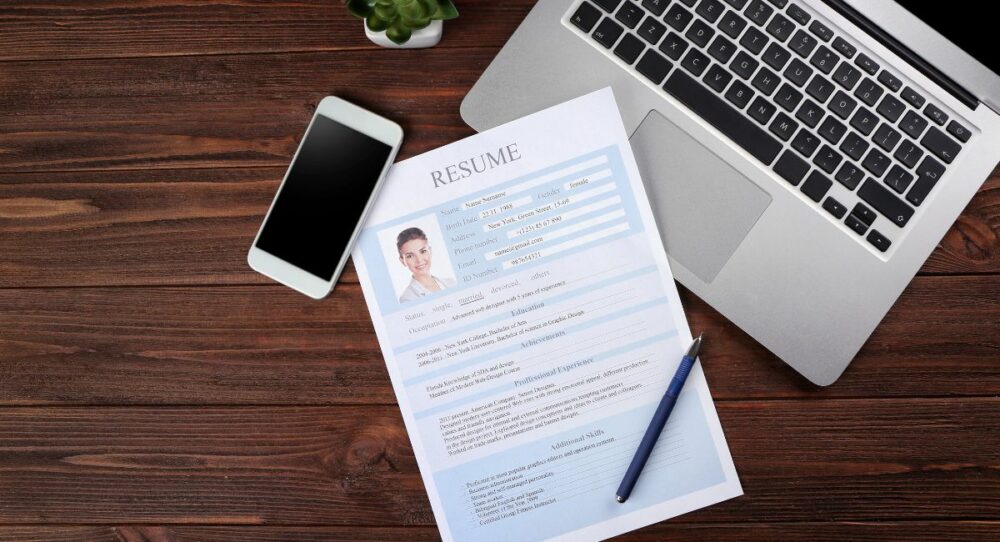In today’s world full of quick messages, emails, and online storage, faxing might seem old-fashioned. But guess what? Faxing is still important in certain jobs, legal stuff, and office tasks. Sending and getting important papers quickly and safely is still a big deal.
Now, here’s the cool part: Can I fax from my iPhone? Absolutely! This article will show you how. We’ll talk about the ways that let me send faxes right from my iPhone.
And about faxing: It’s like sending a photocopy of a paper, but through the computer or phone. It’s helpful because it can send important papers far away without actually sending the paper. This works by scanning the paper, changing it into computer signals, and sending those signals to another computer or fax machine.
The Evolution of Faxing: From Analog to Digital
Fax machines, which gained prominence in the late 20th century, allowed users to transmit printed material over telephone lines. Despite the advent of digital communication technologies, faxing persisted due to its legal validity, security, and simplicity.
With the rise of smartphones and mobile applications, the process of faxing underwent a transformation, enabling individuals to send and receive faxes directly from their pocket devices.
Method 1: Using Online Fax Services
Several online fax services have emerged that bridge the gap between traditional faxing and modern mobile technology.
These services offer dedicated mobile applications compatible with iOS devices, including iPhones. Examples of popular online fax services include eFax, FaxBurner, and MyFax. Here’s how the process generally works:
- Sign Up: Create an account with an online fax service of your choice. You will likely be required to provide your email address and basic information.
- Choose a Plan: Different services offer various plans based on your faxing needs. Choose a plan that suits your requirements, whether you need to send or receive a few faxes or have more extensive faxing needs.
- Upload Document: Using the mobile app, you can take a photo of the document you wish to fax or select a file from your device’s storage.
- Enter Recipient Information: Provide the recipient’s fax number, which typically resembles a phone number with an extension such as “@efax.com”.
- Review and Send: Preview the uploaded document, add any necessary annotations, and hit the “Send” button. The online fax service will convert the document into a fax format and transmit it via digital means.
- Confirmation: You will usually receive a confirmation indicating that the fax has been successfully sent.
- Receive Faxes: These online fax services often provide you with a dedicated fax number to receive incoming faxes. When someone sends a fax to this number, you will receive it digitally, and you can access it through the mobile app or your email.
Method 2: Faxing Apps
In addition to dedicated online fax services, various standalone faxing applications are available on the App Store for iPhone users.
These apps streamline the faxing process and can often be more cost-effective for sporadic faxing needs. Some notable faxing apps include Genius Fax, FaxFile, and iFax. Here’s a general overview of how these apps work:
- Install the App: Download and install the faxing app from the App Store.
- Create an Account: Sign up for an account within the app, providing your email and other relevant information.
- Prepare the Document: Take a photo of the document you want to fax or select it from your device’s storage.
- Enter Recipient Details: Input the recipient’s fax number and any additional details required by the app.
- Send the Fax: Review the document, make any necessary edits or annotations, and press the “Send” button.
- Payment: Some apps operate on a pay-per-fax basis, so you may need to purchase credits or a subscription plan before sending the fax.
- Receive Faxes: Similar to online fax services, these apps provide you with a virtual fax number to receive incoming faxes digitally.
Read Also: Mobile Payments: The Future of Cashless Transactions
Method 3: Email to Fax
Another way to fax from your iPhone is by leveraging the email-to-fax method. This method involves sending an email to a specific email address provided by a fax service, with the content you wish to fax attached as a document.
The fax service then converts the email and attachments into a fax format and sends it to the recipient’s fax machine.
- Sign Up for an Email Fax Service: Choose an email fax service that offers email-to-fax functionality. Many online fax services mentioned earlier provide this option.
- Compose an Email: Open your preferred email client on your iPhone and compose a new email.
- Recipient Details: In the recipient field, enter the recipient’s fax number followed by the domain of the fax service (e.g., “1234567890@efax.com“).
- Attach Document: Attach the document you want to fax to the email. The document can be in various formats, such as PDF, DOC, or image files.
- Send Email: Once you’ve attached the document and filled in the recipient details, send the email.
- Fax Conversion: The email fax service will receive the email, extract the attached document, and convert it into a fax format for transmission.
- Confirmation and Delivery: You will typically receive a confirmation email indicating that the fax was successfully sent. The recipient will receive the fax on their fax machine.
See Also: WhatsApp to release custom sticker maker for iPhone users
Considerations and Advantages
Faxing from your iPhone offers several advantages:
- Convenience: Faxing directly from your iPhone eliminates the need for a physical fax machine, allowing you to manage faxing tasks on the go.
- Cost-Effective: Online fax services and faxing apps often provide affordable plans compared to maintaining a traditional fax machine.
- Legally Binding: Faxes sent through reputable online fax services and apps carry legal validity, making them suitable for contracts, agreements, and other legally binding documents.
- Security: Online fax services provide encryption and security features, ensuring the confidentiality of your faxed documents.
However, there are some considerations to keep in mind:
- Internet Connection: Faxing through online services and apps requires a stable internet connection.
- Quality: The quality of faxed documents can vary based on the quality of the original document and the faxing method used.
- Compatibility: While many modern fax machines can receive digital faxes, some older machines might only work with traditional fax transmissions.
- Familiarity: Users need to be comfortable with the digital interface and processes of online fax services or apps.
In conclusion
Can I Fax From My iPhone? Absolutely! The age-old practice of faxing has seamlessly integrated with the modern capabilities of iPhones and other smartphones. With the array of online fax services, dedicated faxing apps, and email-to-fax options available, individuals and businesses can easily send and receive faxes directly from their iPhones. As technology continues to evolve, faxing remains a relevant and efficient method of communication and document transmission in today’s digital age