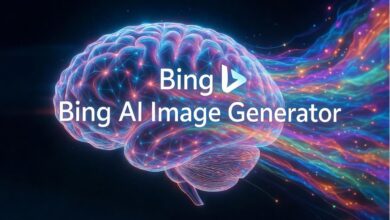Facebook’s social media has been constantly evolving since its launch. Now it’s not just a message-focused platform.
FB provides users the ability to create a workspace with a lot of features, including visual parts. In turn, it leads to the question of using additional video tools like the Facebook Video Downloader from Inflact.
Tips for Improving the Facebook Account and Better Engage with Followers
Facebook is perfect for running a business page and promoting your brand, due to its advanced functionality. Various types of content are available for posting: text messages, photos, and videos (including live streams, FB stories, and reels). It gives more opportunities to engage with the audience.
The following tips will show you which aspects you need to concentrate on making the right impression on potential customers.
- Business page and info. Firstly, make sure you have a FB Business page, because it is not the same as a regular profile page. Add maximum information, such as relevant description, info about the business, and product; including website, email, location, and working hours. Set fast transitions to your shop with the action button. This shows professionalism and will increase the trust of followers.
- Visual elements are important, so FB allows you to upload two photos on the main page: profile and cover. The brand logo must be the profile picture. The cover image should show your product and can be changed periodically.
- Mix content and schedule it. A variety of content types helps be more creative and post often. The best time to interact with subscribers is the first half of the day on the weekdays. Weekends can still be used, just to remind followers about you.
- Follow the trend. Videos are the most popular type of content on Facebook. So, focus a little more on this part, do the reels, and stories, try the live streams, and even download FB videos.
Read Also: Instagram Aesthetic Icons – Get The Neon Instagram Logo
Why Download Videos from Facebook?
Using FB Video Downloader, you can watch videos offline whenever you want and not be afraid it might be gone for some reason. Save competitors’ content and study it in detail.
Also, Facebook’s algorithms favor videos uploaded directly to the platform. If you have accounts on other social networks, you can save FB content and upload it to TikTok and Instagram, if it is reels and stories, or to YouTube if it’s a regular video.
Things you need to know about the downloader tool:
- Facebook Video Downloader is an online instrument. You don’t need to install an additional app or extension before using it.
- No fees are required – service is free.
- Facebook video downloader is compatible with Windows, Mac, Android, iOS, and any web browser.
- No one will track your data and users won’t know that you have downloaded their videos. No rules are violated, as long as you keep within the copyright law.
See Also: How can you restrict Facebook apps from accessing your data?
How to save a video from Facebook?
- Copy the video link you want to save (three dots in the upper right corner).
- Open the downloader website and paste the link in the insert line. Click the search button.
- When the video appears, click on the download button, and it will be saved in HD quality.
You don’t have to convert a Facebook video, downloaded content is ready to watch.
Try to download content with Inflact tools, as now you know what the Facebook Video Downloader app is about.
Conclusion
Facebook functionality lets users effectively manage their business pages. The variety of video types allows you to be more creative and engage with a bigger audience. Easy to use FB saver tool helps to improve your video work experience and always find the needed content.