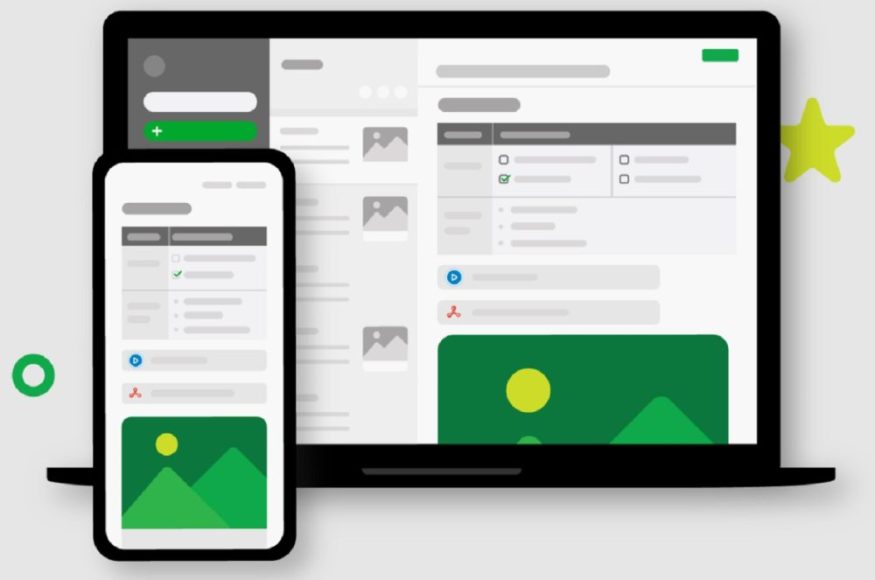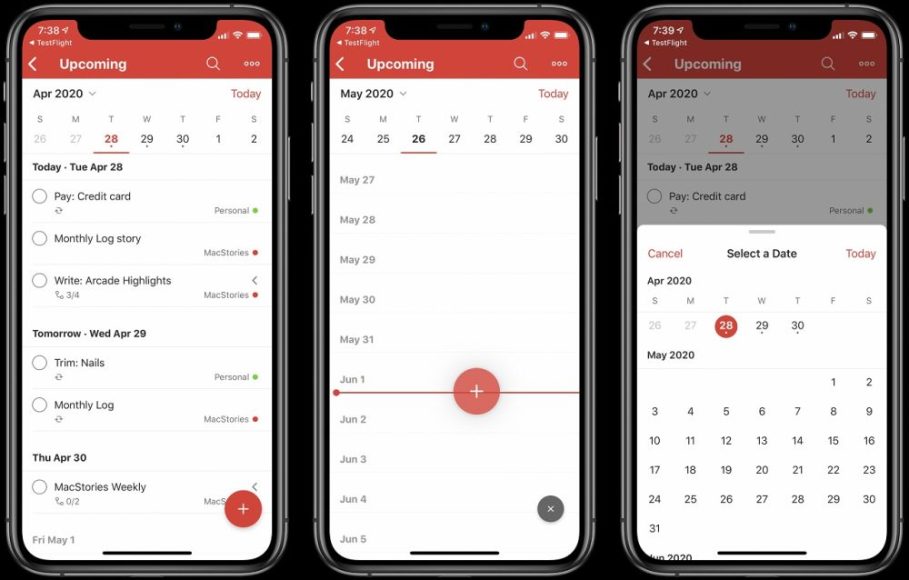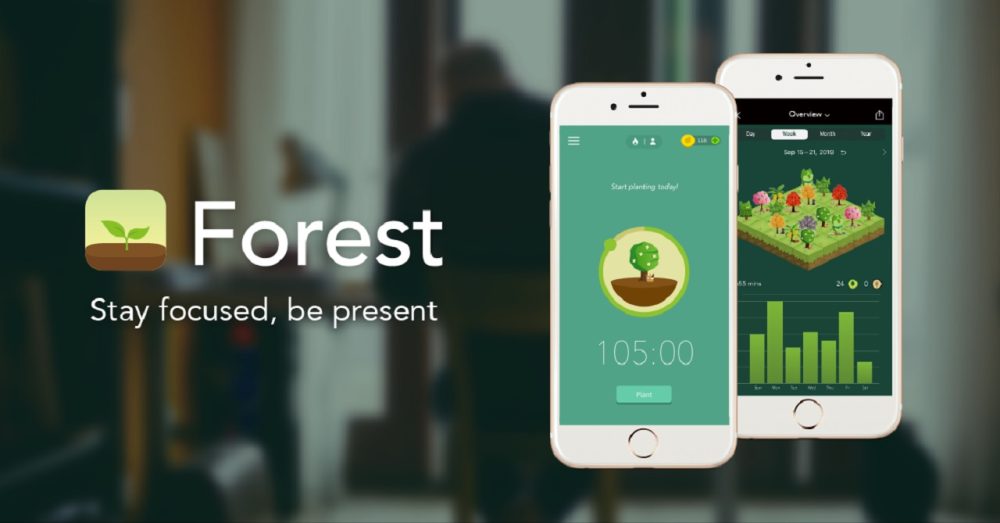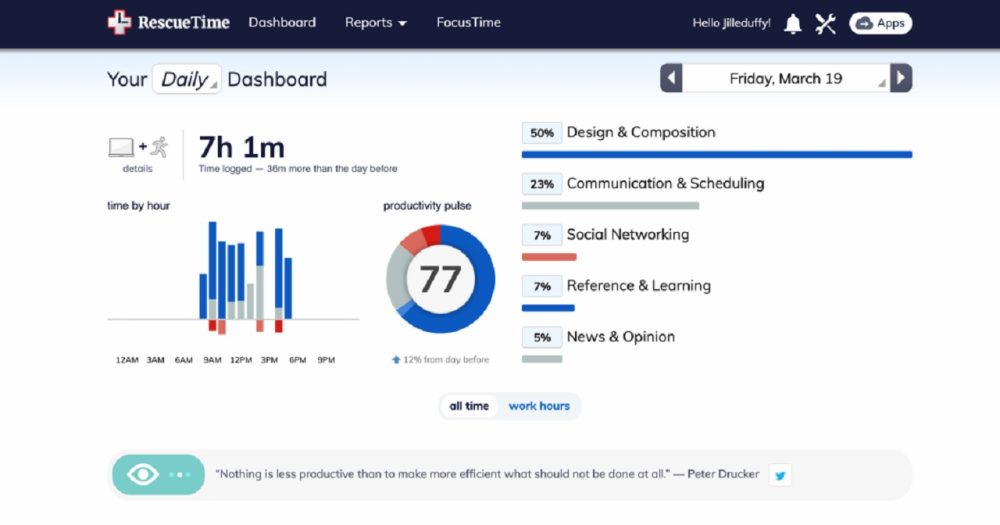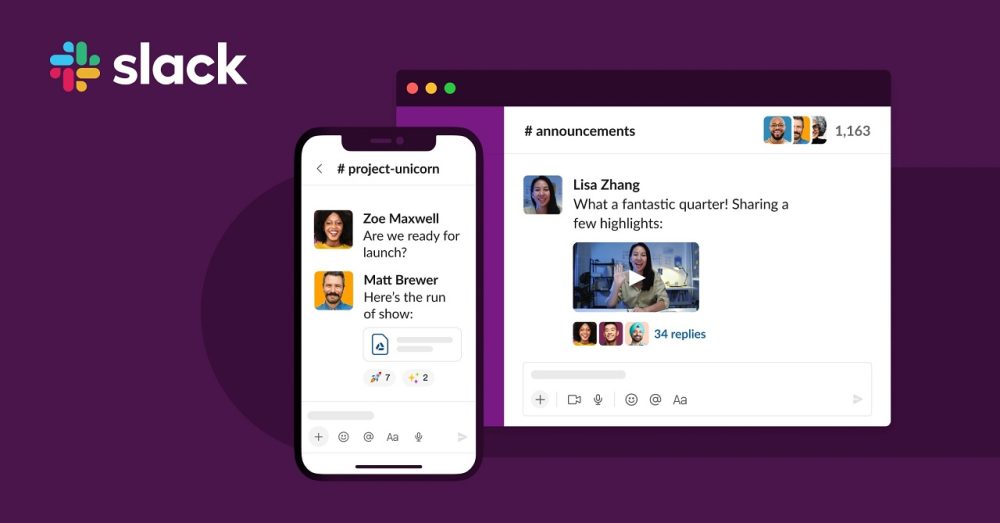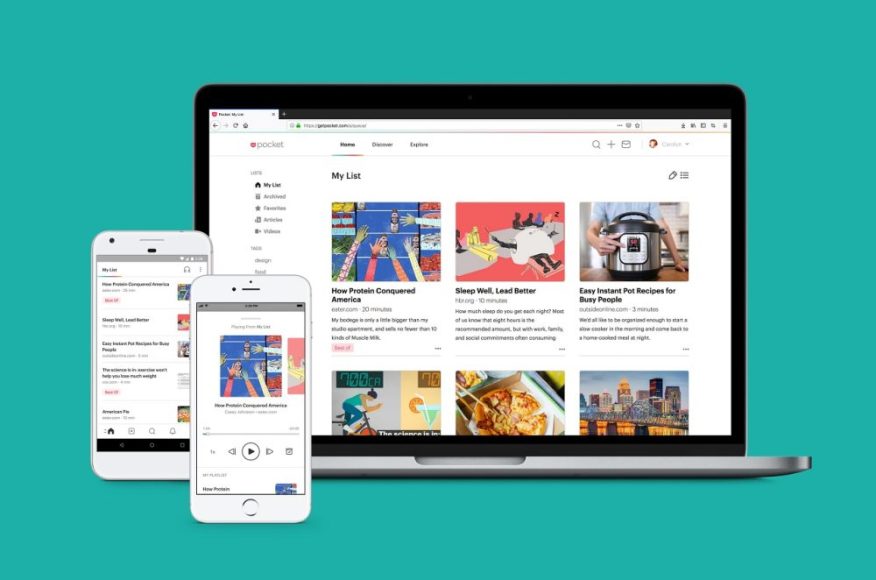Are you ready to take your productivity to the next level? In the fast-paced digital era, where distractions abound, it’s crucial to harness the power of productivity apps to stay focused, organized, and efficient.
With many options available, we have curated a list of ten power-packed productivity apps that are guaranteed to supercharge your productivity. Whether you need help with task management, communication, concentration, or writing skills, these apps have got you covered.
So, let’s explore the world of productivity apps and discover the tools that will revolutionize your work and maximize your digital success.
Evernote: Streamline your thoughts and ideas:
Evernote is a productivity app that revolutionizes how you capture, organize, and manage your thoughts and ideas. With its user-friendly interface and powerful features, Evernote is the ultimate tool for streamlining your creative process and boosting your productivity.
Capture and Organize:
With Evernote, you can effortlessly capture ideas, to-do lists, and important information using your smartphone, tablet, or computer. Whether you’re brainstorming, attending a meeting, or browsing the web, Evernote allows you to quickly jot down notes, snap photos, record voice memos, or clip articles.
Seamlessly sync your content across all your devices, ensuring your ideas are accessible whenever inspiration strikes.
Organizing your notes is a breeze with Evernote’s tagging and notebook features. Assign relevant tags to your notes, making it simple to find them later using the app’s powerful search functionality. Create notebooks to group related notes, providing a structured organization system that suits your needs.
See Also: How to Fix Zoom Install Update Error Code 10004
Retrieve Information with Ease:
Finding specific notes is effortless with Evernote’s advanced search capabilities. The app analyzes the text within your notes, including handwriting and images, making your content fully searchable.
Whether you’re searching for keywords, dates, or specific types of media, Evernote delivers precise results in an instant. This means you can focus more on your work and spend less time sifting through cluttered folders.
Collaboration Made Simple:
Evernote enables seamless collaboration and sharing with others. Whether you’re working on a team project or collaborating with clients, Evernote allows you to share entire notebooks or specific notes. Grant access to colleagues, teammates, or clients, and collaborate in real-time.
Leave comments, make edits, and have discussions directly within the app. By fostering collaboration, Evernote ensures everyone stays on track and productivity levels soar.
Read Also: Key Differences and Tips To Understand UX and UI
Integration for a Seamless Workflow:
Evernote integrates seamlessly with various productivity apps and services, amplifying its functionality. Connect Evernote with tools like Google Drive, Microsoft Outlook, Slack, and more to create a unified productivity ecosystem.
This integration eliminates the need to switch between different applications, ensuring your notes are seamlessly integrated into your workflow.
Read Also: 200+ Best Creative Team Names for Workplace
On-The-Go Productivity:
With Evernote’s mobile app, you can stay organized and productive wherever you go. Whether you’re attending meetings, traveling, or struck by inspiration on the move, Evernote allows you to quickly capture and update your notes. Jot down ideas, snap photos, or record voice memos with ease.
This feature ensures that you never miss a valuable thought or idea and that everything stays in sync across all your devices.
Evernote is a versatile productivity app that streamlines your thoughts and ideas, allowing you to focus on what matters most. By leveraging its capturing and organizing features, you can declutter your mind and stay organized.
With its robust search capabilities, collaboration tools, and seamless integration, Evernote enhances your productivity and empowers you to achieve more. Start using Evernote today and experience the transformative power it brings to your creative process.
Trello: Visualize and manage your tasks:
Trello is a productivity app that empowers you to visualize and effectively manage your tasks. With its intuitive interface and powerful features, Trello revolutionizes the way you work, boosting your productivity and enabling you to accomplish more.
Visualize Your Workflow:
Trello utilizes a visual approach to task management, allowing you to create boards, lists, and cards that represent your projects and tasks. This visual representation provides a clear overview of your workflow and helps you prioritize and organize your work.
Manage Tasks with Ease:
Create cards within Trello to represent individual tasks or items that need to be completed. You can add descriptions, due dates, labels, and attachments to provide important details and context. Arrange these cards into lists that reflect the different stages of your workflow, such as “To Do,” “In Progress,” and “Completed.”
By using Trello, you can visualize the progress of your tasks and ensure that nothing falls through the cracks.
Collaborate Seamlessly:
Trello promotes collaboration by allowing you to invite team members, assign tasks, and share boards. This enables everyone to have visibility into the project’s progress, contributing to a more efficient and coordinated team effort. Use @mentions to notify specific team members, add comments to cards, and engage in discussions.
Customize for Your Workflow:
Trello’s flexibility allows you to customize boards, lists, and cards to match your unique workflow and preferences. You can create custom labels to categorize tasks, add checklists to break down complex tasks into actionable steps, and set due dates to stay on track.
By tailoring Trello to fit your specific needs, you can optimize your productivity and work more efficiently.
Integrate with Productivity Tools:
Trello seamlessly integrates with other productivity apps and services, enhancing its functionality and streamlining your workflow. Connect Trello with tools like Google Drive, Slack, and calendar apps to consolidate your work processes and centralize information.
This integration saves you time and effort by eliminating the need to switch between different applications.
Stay Organized On The Go:
With Trello’s mobile app, you can stay organized and manage your tasks from anywhere. Whether you’re in a meeting, commuting, or away from your desk, you can access your boards and cards, make updates, and stay on top of your tasks. This feature ensures that you never miss a beat and can maintain productivity even when you’re on the move.
Trello is a powerful productivity app that allows you to visualize and manage your tasks with ease. By leveraging its visual interface, collaboration features, customization options, and seamless integrations, you can optimize your workflow and enhance your productivity. Start using Trello today and experience the transformative impact it brings to your task management process.
Todoist: Stay on top of your to-do list:
Todoist is a highly efficient productivity app that empowers you to stay organized and on top of your to-do list. With its user-friendly interface and powerful features, Todoist helps you manage tasks, prioritize responsibilities, and achieve optimal productivity.
Effortlessly Manage Your Tasks:
With Todoist, you can easily capture and organize your tasks in one central location. Create tasks with due dates, add descriptions, set reminders, and even assign priorities to ensure you stay focused on what matters most. This app allows you to break down complex projects into smaller, manageable tasks, keeping you organized and motivated to complete them.
Stay Organized with Projects and Labels:
Todoist enables you to create projects to categorize tasks and maintain a clear overview of your responsibilities. Whether it’s personal or professional, you can create separate projects for different areas of your life.
Furthermore, you can use labels to further classify and organize your tasks, making it easier to navigate and prioritize your to-do list effectively.
Read Also: Key Factors That Lead to IT Project Failures
Collaborate and Delegate:
Collaboration is made simple with Todoist’s shared projects feature. You can invite team members, family, or friends to collaborate on specific projects or tasks. Delegate tasks, assign responsibilities, and track progress together.
By keeping everyone on the same page, you can streamline workflows, enhance communication, and achieve collective goals.
Set Goals and Track Progress:
Todoist offers a goal-setting feature that allows you to define objectives and track your progress over time. By setting measurable goals and breaking them down into smaller milestones, you can stay motivated and focused on your long-term objectives.
Todoist provides visual progress indicators and notifications, keeping you accountable and providing a sense of accomplishment as you check off completed tasks.
Integrate and Sync Effortlessly:
Todoist seamlessly integrates with various productivity apps and platforms, enabling you to streamline your workflow. Sync your tasks across devices, ensuring you have access to your to-do list wherever you go.
Connect Todoist with your email, calendar, and other essential apps to consolidate your tasks and deadlines into one centralized location. This integration saves you time and eliminates the need for manual updates.
Stay Productive On The Go:
With Todoist’s mobile app, you can manage your tasks and stay productive even when you’re away from your desk. Add tasks, set reminders, and receive notifications on your smartphone or tablet. Capture new ideas, create tasks, and update your to-do list in real-time, ensuring nothing slips through the cracks. This feature keeps you productive and in control, no matter where you are.
Todoist is a game-changer in the world of productivity apps. By leveraging its intuitive task management, collaboration features, goal-setting capabilities, seamless integrations, and mobile accessibility, you can stay organized and accomplish more.
Start using Todoist today and experience the transformative power it brings to your productivity and task management.
Forest: Beat procrastination and stay focused:
The Forest is a powerful productivity app designed to help you beat procrastination and stay focused on your tasks. With its unique approach and user-friendly interface, Forest utilizes gamification techniques to enhance your productivity and make work more engaging.
Fight Procrastination with a Digital Forest:
Forest employs a creative concept where you plant virtual trees that grow while you stay focused. When you open the app and set a timer, a seed is planted, and a tree starts growing. However, if you exit the app or get distracted by other applications, the tree withers and dies.
This visual representation motivates you to stay committed to your tasks, fostering a sense of accomplishment as your forest grows.
Customize Your Focus Sessions:
Forest allows you to customize your focus sessions based on your preferences and needs. Set the desired duration of your work session, whether it’s a short burst of productivity or an extended period. You can also configure intervals for breaks, ensuring you maintain a healthy balance between work and rest.
By tailoring your focus sessions, you can optimize your productivity and work in a way that suits your workflow.
Earn Rewards and Unlock Achievements:
Forest incorporates gamification elements to make the focus experience more enjoyable and rewarding. As you complete focus sessions and resist distractions, you earn virtual coins that can be used to unlock different tree species and customize your digital forest.
Additionally, Forest tracks your progress and awards achievements, providing a sense of satisfaction and motivation to keep improving your productivity.
Track Your Productivity:
Forest provides insightful statistics that allow you to track your productivity over time. You can view data on your focus sessions, including the number of trees planted, the average duration of your sessions, and your success rate in avoiding distractions.
These statistics provide valuable feedback and help you identify patterns in your work habits, enabling you to make informed adjustments and enhance your productivity further.
Collaborate with Friends:
Forest offers a unique social feature that allows you to join virtual rooms with friends or colleagues. Together, you can engage in focused work sessions and support each other in staying productive.
By leveraging the power of accountability and camaraderie, Forest helps you create a productive environment and motivates you to maintain your focus.
Use Across Multiple Platforms:
Forest is available on various platforms, including smartphones, tablets, and web browsers, ensuring you have access to your forest wherever you go. You can seamlessly sync your progress across devices, allowing you to continue your productivity journey without interruption.
This flexibility enables you to stay focused and beat procrastination, whether you’re working from your desk or on the move.
The Forest is a unique and effective productivity app that combats procrastination and enhances focus. By gamifying the work experience and offering customizable features, Forest helps you stay on track, boost your productivity, and achieve your goals. Start using Forest today and watch your focus and productivity growth, one tree at a time.
RescueTime: Track and analyze your digital habits:
RescueTime is a powerful productivity app that enables you to track and analyze your digital habits, helping you understand how you spend your time online and make informed decisions to enhance your productivity.
With its intuitive interface and robust features, RescueTime empowers you to take control of your digital life and optimize your time management.
Track Your Digital Activities:
RescueTime runs in the background on your devices and tracks how you spend your time across various applications and websites. It automatically categorizes your activities, such as work-related tasks, social media browsing, or entertainment.
By accurately logging your digital habits, RescueTime provides a clear picture of where your time goes, helping you identify areas for improvement.
Analyze Time Usage:
RescueTime provides detailed reports and visualizations that break down your time usage. You can view daily, weekly, or monthly summaries of your digital activities, including time spent on specific websites or applications.
These insights help you understand your productivity patterns, identify time-wasting activities, and pinpoint opportunities for improvement. By analyzing your time usage, you can make data-driven decisions to optimize your productivity.
Set Goals and Track Progress:
RescueTime allows you to set productivity goals and track your progress over time. Define targets for specific activities or categories, such as allocating a certain amount of time for focused work or limiting social media usage.
RescueTime provides visual feedback and notifications, helping you stay accountable and motivated to achieve your goals. This goal-oriented approach enhances your productivity and supports healthy digital habits.
Distraction Management:
RescueTime helps you manage distractions by providing features like FocusTime. This feature allows you to block distracting websites or applications for a specified period, enabling you to concentrate on important tasks without interruptions.
By eliminating digital distractions, you can create a focused work environment and improve your overall productivity.
Weekly Productivity Reports:
RescueTime sends you weekly productivity reports that summarize your digital activities and productivity trends. These reports provide valuable insights into your time management and productivity levels, giving you a clear overview of your progress.
By reviewing these reports, you can identify patterns, make adjustments, and continuously improve your productivity habits.
Integration and Customization:
RescueTime seamlessly integrates with other popular productivity tools, such as calendars and project management apps. This integration allows you to consolidate your time-tracking data and synchronize it with your existing workflow.
Additionally, RescueTime offers customization options, allowing you to adjust settings, categorize activities, and customize productivity scores to align with your personal preferences and work style.
RescueTime is a game-changer in the realm of productivity apps. By tracking and analyzing your digital habits, setting goals, managing distractions, and providing valuable insights, RescueTime empowers you to make intentional choices that enhance your productivity and well-being.
Start using RescueTime today and take control of your digital life for improved time management and increased productivity.
Read Also: GB WhatsApp APK 2024: Download With Updated Features
Grammarly: Elevate your writing skills:
Grammarly is an exceptional productivity app designed to elevate your writing skills and help you communicate more effectively. With its advanced grammar checking, spelling correction, and writing enhancement features, Grammarly is a must-have tool for anyone looking to improve their written communication.
Enhance Your Writing with Advanced Grammar Checking:
Grammarly’s powerful grammar-checking capabilities ensure that your writing is error-free and grammatically sound. It detects common grammar mistakes, such as incorrect verb usage, punctuation errors, and subject-verb agreement issues.
By providing real-time suggestions and corrections, Grammarly helps you refine your writing and present your ideas with clarity.
Improve Spelling and Vocabulary:
Grammarly goes beyond basic spell-checking and offers an extensive database of words and phrases to enhance your vocabulary. It provides intelligent suggestions for misspelled words, homophones, and contextual vocabulary improvements.
By using Grammarly, you can avoid embarrassing spelling mistakes and strengthen your writing with appropriate word choices.
Writing Style and Tone Enhancements:
Grammarly analyzes your writing style and provides suggestions to improve its clarity, conciseness, and overall impact. It helps you eliminate wordiness, improve sentence structure, and enhance readability.
Whether you’re writing an email, a report, or an article, Grammarly ensures that your writing maintains a professional and engaging tone.
Plagiarism Detection:
Grammarly includes a plagiarism checker that scans your writing against billions of web pages to detect any potential instances of plagiarism. This feature helps you maintain academic integrity, uphold professional standards, and ensure that your work is original.
By using Grammarly’s plagiarism checker, you can confidently submit your writing, knowing that it is authentic and free of any copied content.
Seamless Integration and Accessibility:
Grammarly seamlessly integrates with various writing platforms and applications, such as Microsoft Word, Google Docs, and web browsers. This integration allows you to use Grammarly’s powerful features within your preferred writing environment, ensuring that you receive real-time suggestions and corrections as you type.
Grammarly is also available as a browser extension, making it accessible whenever you’re writing online.
Personalized Writing Insights:
Grammarly provides personalized writing insights and performance statistics to help you track your progress over time. It offers feedback on your writing strengths and weaknesses, identifies areas for improvement, and suggests tailored writing goals.
By leveraging Grammarly’s insights, you can continuously enhance your writing skills and become a more effective communicator.
Grammarly is an indispensable tool for writers, professionals, and students alike. With its advanced grammar checking, vocabulary enhancements, style improvements, plagiarism detection, and personalized insights, Grammarly elevates your writing skills and helps you produce polished, error-free content.
Start using Grammarly today and experience the transformative impact it brings to your written communication.
Slack: Streamline team communication:
Slack is a highly efficient productivity app that streamlines team communication, ensuring seamless collaboration and boosting overall productivity.
With its intuitive interface, powerful features, and real-time messaging capabilities, Slack revolutionizes the way teams communicate and work together.
Real-Time Messaging for Instant Collaboration:
Slack enables teams to communicate in real time through its intuitive messaging interface. Users can send direct messages, create channels for specific projects or topics, and engage in group discussions effortlessly.
This instant communication fosters efficient collaboration, eliminates delays in information sharing, and keeps everyone on the same page.
Organized and Contextualized Conversations:
Slack’s organization features ensure that conversations remain structured and easy to follow. Messages are organized in channels, which can be categorized based on teams, departments, or specific projects.
By keeping conversations contextualized and searchable, Slack allows team members to access information and discussions quickly, reducing the time spent searching for critical details.
Integrations for Seamless Workflow:
Slack integrates with various productivity apps and tools, allowing teams to centralize their workflows. Whether it’s integrating project management tools, file-sharing platforms, or video conferencing software, Slack brings all the essential tools into one unified workspace.
By eliminating the need to switch between multiple applications, Slack streamlines workflows and enhances productivity.
File Sharing and Collaboration:
Slack facilitates seamless file sharing and collaboration within teams. Users can easily share documents, images, and other files directly within Slack channels. Team members can collaborate on files in real time, providing feedback, making edits, and ensuring that everyone has access to the latest version.
This eliminates the need for lengthy email threads and allows for efficient document collaboration.
Powerful Search and Archiving:
Slack’s robust search functionality enables users to find specific messages, files, or discussions quickly. The app maintains a searchable archive of all conversations, ensuring that important information is readily accessible even as discussions evolve.
This feature saves time and allows team members to refer back to past conversations and retrieve critical information effortlessly.
Notifications and Customization:
Slack’s notification system keeps team members informed about important updates and mentions. Users can customize notification settings to receive alerts for specific keywords, channels, or direct messages, ensuring that they stay informed without being overwhelmed by excessive notifications.
By customizing notifications, team members can strike a balance between staying connected and minimizing distractions.
Slack Mobile App for On-the-Go Communication:
Slack’s mobile app allows team members to stay connected and collaborate even when they are away from their desks. Users can receive notifications, respond to messages, and access shared files on their smartphones or tablets.
This mobile accessibility ensures that teams can maintain productivity and make progress regardless of their physical location.
Slack is a game-changer in the realm of productivity apps, offering a centralized communication hub that enhances collaboration, reduces email clutter, and streamlines team workflows.
By leveraging its real-time messaging, file sharing, integrations, and mobile accessibility, teams can communicate effectively, increase productivity, and achieve their goals. Start using Slack today and experience the transformative impact it brings to team communication and collaboration.
Pocket: Save and read articles for later:
Pocket is a versatile productivity app that allows you to save and read articles for later, helping you stay organized and maximize your reading efficiency. With its user-friendly interface and powerful features, Pocket enables you to curate a personalized reading list and access your saved content anytime, anywhere.
Save Articles with Ease:
Pocket simplifies the process of saving articles, web pages, and videos for later consumption. With a single click, you can save interesting content directly from your web browser or mobile device. Pocket automatically syncs your saved items across devices, ensuring that your reading list is accessible wherever you go.
Organize and Tag Your Content:
Pocket allows you to organize your saved articles and videos using tags and categories. By adding tags to your items, you can create a customized organizational system that suits your preferences.
Whether you want to categorize content by topic, priority, or any other criteria, Pocket’s tagging feature helps you stay organized and easily locate specific articles when you need them.
Offline Reading:
One of Pocket’s standout features is its offline reading capability. Once you save an article, it is downloaded to your device, allowing you to access it even without an internet connection. This feature is especially useful when traveling or during periods of limited connectivity.
You can enjoy uninterrupted reading and make the most of your downtime, whether you’re on a plane, train, or simply away from Wi-Fi access.
Customize Your Reading Experience:
Pocket offers customization options to enhance your reading experience. You can adjust text size, font styles, and background colors according to your preferences. This customization ensures a comfortable reading environment and reduces eye strain, allowing you to focus on the content at hand.
Discover New Content:
In addition to saving articles, Pocket also provides recommendations and personalized content suggestions based on your reading habits. You can explore curated content from various sources, discover new topics of interest, and broaden your knowledge.
Pocket’s content discovery feature helps you expand your reading horizons and stay informed on diverse subjects.
Seamless Integration:
Pocket seamlessly integrates with other apps and platforms, making it easy to save content from different sources. It integrates with web browsers, social media platforms, and news aggregators, allowing you to save articles with a simple click or tap.
This integration ensures that you can quickly add interesting content to your reading list without any friction.
Share and Collaborate:
Pocket enables you to share saved articles with others through various channels, including email, messaging apps, and social media platforms.
This feature promotes collaboration and facilitates knowledge sharing among team members or friends. You can spark discussions, recommend articles, and exchange ideas, all within the Pocket app.
Pocket is an indispensable tool for avid readers and knowledge seekers. By saving and organizing articles for later reading, customizing your reading experience, and enjoying offline access, Pocket optimizes your reading efficiency and helps you stay informed.
Start using Pocket today to curate your library of knowledge and make the most of your reading time.
Focus@Will: Boost your concentration with music:
Focus@Will is a remarkable productivity app that harnesses the power of music to enhance your concentration and boost your productivity.
With its scientifically curated playlists and personalized music selections, Focus@Will provides a unique and effective tool for improving your focus and accomplishing tasks with greater efficiency.
Scientifically Curated Music for Productivity:
Focus@Will offers a collection of specially curated music playlists that have been scientifically designed to enhance concentration and productivity.
These playlists are crafted with precise beats, rhythms, and instrumental compositions that stimulate the brain’s focus centers and promote a state of deep concentration.
Personalized Music Selection:
Focus@Will allows you to customize your music experience based on your personal preferences and working style. The app provides a range of music genres, such as classical, ambient, and instrumental, allowing you to select the style that best aligns with your preferences and enhances your focus.
You can also adjust the intensity and energy level of the music to suit your specific needs.
Eliminate Distractions and Increase Focus:
One of the key benefits of using Focus@Will is its ability to help you block out distractions and stay focused on your tasks. By listening to music that is specifically designed to enhance concentration, you create a mental environment that is conducive to deep work. This helps you overcome external distractions and maintain a higher level of productivity.
Improve Cognitive Performance:
Focus@Will’s scientifically curated music has been shown to improve cognitive performance and information retention. The rhythmic patterns and instrumental compositions activate specific neural pathways in the brain, enhancing focus, memory, and overall cognitive function. By incorporating Focus@Will into your workflow, you can optimize your brain’s performance and achieve higher levels of productivity.
Timer and Productivity Tracking:
The app includes a built-in timer feature that allows you to set specific work intervals and breaks. This helps you structure your work sessions and maintain a balanced approach to productivity.
Focus@Will also provides productivity tracking, allowing you to monitor your work patterns and gain insights into your focused time versus breaks. These features enable you to optimize your productivity and establish a sustainable work rhythm.
Seamless Integration and Accessibility:
Focus@Will seamlessly integrates with popular productivity tools, such as task management apps and calendars. This integration ensures that you can easily incorporate the app into your existing workflow and manage your tasks while enjoying the benefits of enhanced focus.
The app is accessible across multiple devices, including smartphones, tablets, and computers, allowing you to stay focused wherever you work.
Focus@Will is a game-changing productivity app that leverages the power of music to enhance your concentration and boost your productivity.
By utilizing scientifically curated playlists, personalizing your music selections, and eliminating distractions, Focus@Will provides an effective tool for achieving a state of deep focus and accomplishing tasks with greater efficiency. Start using Focus@Will today and experience the transformative impact of music on your productivity.
Conclusion:
In conclusion, these ten power-packed productivity apps are essential tools for supercharging your productivity in the digital era. From organizing your tasks and streamlining communication to enhancing focus and improving your writing skills, these apps cover various aspects of your work and personal life.
By incorporating these productivity apps into your routine, you can optimize your time management, boost efficiency, and achieve your goals with greater ease.
So why wait? Start exploring these apps today and experience the transformative impact they can have on your productivity. If you found this post helpful, we would love to hear your feedback.
Share your thoughts in the comments below and don’t forget to share this post with others who could benefit from these fantastic productivity apps. Let’s supercharge productivity together in the digital era!