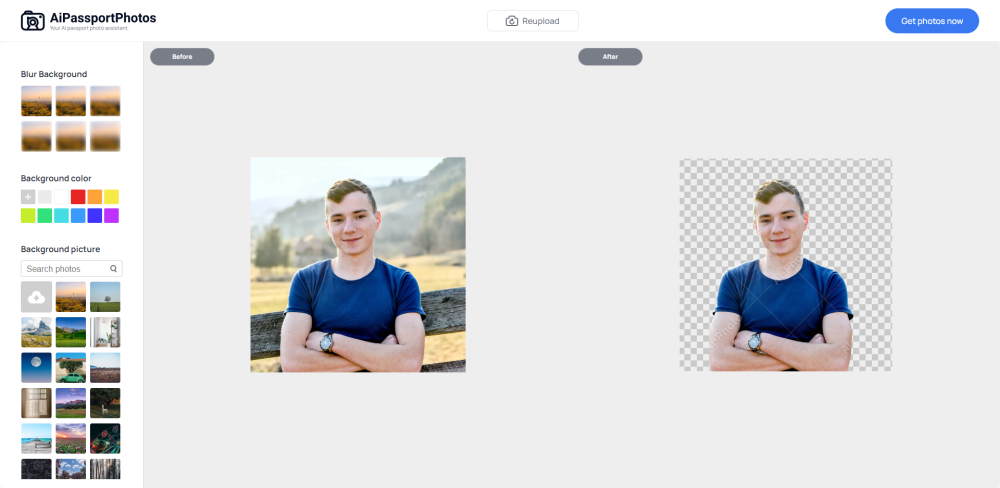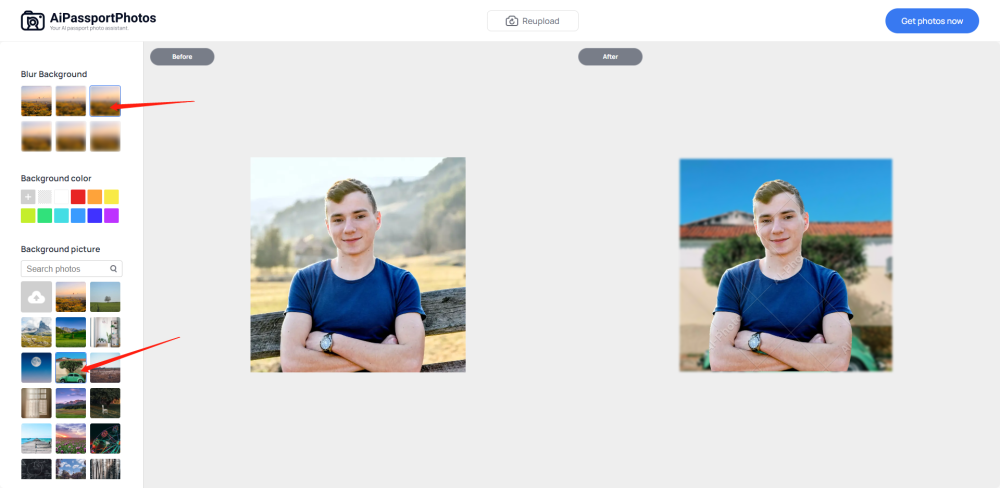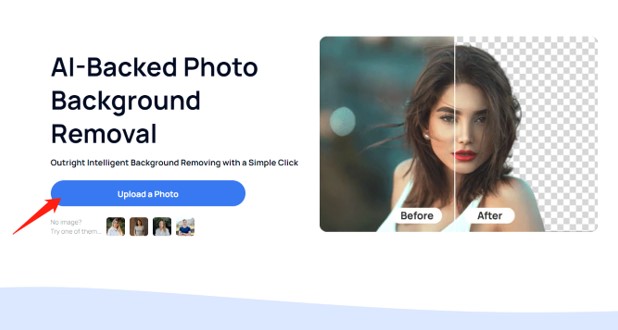
Whether capturing special moments or sharing selfies on social media, digital images have become one of the most common file types we interact with regularly. However, there are instances when a perfect photo is marred by an imperfect or unwanted background. Perhaps this has happened to you before?
While professional-grade image editing software like Photoshop can easily remove backgrounds, not everyone wants to invest in and learn to use such a comprehensive editing tool for occasional background removal.
The good news is that you don’t have to! Numerous online tools and even mobile apps can help you achieve the same result in a simple and hassle-free manner. If you’re interested in learning how to remove backgrounds from images without Photoshop, continue reading to discover the easy way to do it.
AiPassportPhotos is one of the best AI background remover to remove the background from an image without Photoshop. It comes with AI support offering outright intelligent background removal with just one click.
Steps to remove background from the image without using AiPassportPhotos:
- Open https://www.aipassportphotos.com/remove-background. Now you have to upload the image you want to remove the background from.
- AiPassportPhotos will start the removing process automatically. All you need to do is wait for the result.
- If you want to add a new background to the image, you can customize the image using background tailoring.
- Now click on “Get photos now”, and the image is available for you to download within seconds.
Many of our cherished images often end up being ruined by unwanted backgrounds. However, as demonstrated earlier, convenient online tools and apps can help you remove those pesky photobombs without needing Photoshop. Not only is it incredibly easy to use these tools, but it also saves you from spending a fortune on a Photoshop license.
Using AiPassportPhotos has its own set of benefits. Some of them are mentioned below:
Use of advanced AI technology
The tool supports advanced AI technology that helps in the removal of all types of backgrounds with utmost precision.
Automatic processing
Without any hassle and effort, AiPassportPhotos scans the background and removes it automatically. You don’t have to instruct or work on anything technically.
Saves your time and money
While you do have AI background remover apps available on the internet, they charge a generous amount for this work. On the other hand, AiPassportPhotos offers you free trial to fully explore the platform. It also saves you time by preventing you from doing manual work to remove the background. The AI tech does all the hard work for you.
Custom editing
The tool doesn’t just help with background removal. It also helps you choose the desired background users prefer and helps them add it freely.
Enhanced images
Regardless of whether you’re looking for a transparent or customized background, the tool helps you do it with one click. Within seconds, you can intelligently remove the background and use it for your personal or business needs.
Click Passport ID pictures real quick
AiPassportPhotos helps you click passport ID photos without leaving the comfort of your home. Now you no longer need a white background for your passport photos. Just click the image while sitting on your couch and edit it using the tool within seconds. Pick your customized background and add it in no time without Photoshop.
Blur your background gracefully
AiPassportPhotos work like real magic and help create a blurring effect as good as a real camera. Its AI technology supports background blurring gracefully.
Enhance your picture quality
And its services are not just limited to blurring the background. If the quality of the image is not very high, it will help improve it and offer higher picture clarity without any manual interference. If the colour and contrast of the images are not up to the mark, it will help restore that too.
Photo color correction
AiPassportPhotos also helps you fix the colour balance, contrast, and exposure of the photo using its AI technology. So, even if an image lacks proper colour, you can create natural results.
Conclusion
Now that you know the number of benefits AiPassportPhotos offers, you can surely use it for your next use when removing the background of a particular image. The best thing is that the tool doesn’t allow you to leave your home for Photoshop or download any expensive app for the process. You can do it at your leisure from the comfort of your home without spending any money. So, without wasting any time, just put your images to good use by enhancing them and removing the background and using them as per your needs anytime, anywhere you want, with ease.
You can use the image for any purpose you want easily by downloading it in your gallery.