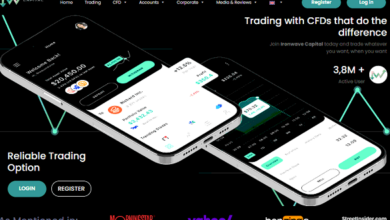In today’s digital age, having a reliable and efficient remote desktop protocol (RDP) service is crucial for individuals and businesses alike. The USA RDP, or Remote Desktop Protocol, provides users with the ability to access and control a computer remotely, regardless of their physical location. This article will delve into the world of USA RDP, exploring its benefits, features, setup process, and various use cases.
What is USA RDP?
USA RDP refers to a remote desktop service based in the United States, offering users the ability to connect to a computer located in the country. With USA RDP, individuals can remotely access a computer’s desktop, files, applications, and network resources, just as if they were physically present in front of the machine. This technology enables seamless remote collaboration, enhances privacy, and ensures secure online connections.
Benefits of Using USA RDP
1. Enhanced Privacy and Security
By utilizing a USA RDP service, individuals can safeguard their online activities and protect sensitive information. RDP connections encrypt data transmission, shielding it from prying eyes. Additionally, by utilizing a USA-based RDP provider, users benefit from stringent privacy laws and regulations that prioritize data protection.
2. Overcoming Geographical Restrictions
With USA RDP, users can bypass geographical restrictions imposed by websites and online services. This allows individuals to access region-specific content, unlock restricted streaming platforms, or overcome limitations on certain online services. By connecting to a computer located in the United States, users can enjoy unrestricted internet access.
3. Seamless Remote Collaboration
USA RDP facilitates seamless collaboration, enabling individuals or teams to work together on projects regardless of their physical location. Through remote access to a shared computer, team members can simultaneously access files, applications, and resources, promoting productivity and efficient workflow.
4. High Performance and Reliability
USA RDP providers typically offer robust infrastructure and high-speed internet connections, ensuring a smooth and responsive remote desktop experience. This enables users to carry out resource-intensive tasks and access data-intensive applications with minimal lag or disruptions.
5. Flexibility and Accessibility
Utilizing USA RDP allows individuals to access their desktop and files from any location with an internet connection. Whether you’re traveling, working from home, or on the go, you can securely connect to your USA-based computer and access your digital resources whenever and wherever you need them.
How to Choose the Right USA RDP Provider
Selecting the right USA RDP provider is crucial to ensure a reliable and secure remote desktop experience. Consider the following factors when making your choice:
1. Security and Encryption
Ensure the USA RDP service implements strong security measures, such as end-to-end encryption and multi-factor authentication, to protect your data and prevent unauthorized access.
2. Infrastructure and Performance
Look for providers that offer high-performance infrastructure, including fast internet connections and powerful servers, to ensure smooth and lag-free remote desktop sessions.
3. Customer Support
Reliable customer support is essential when dealing with a USA RDP provider. Choose a provider that offers responsive customer support, preferably 24/7, to address any technical issues or inquiries that may arise.
4. Pricing and Plans
Consider your budget and the pricing plans offered by different USA RDP providers. Compare the features, storage capacity, and scalability options to find a plan that aligns with your needs and offers good value for money. Checkout TryRDP for more information.
5. User-Friendly Interface
Opt for a user-friendly USA RDP interface that makes it easy to navigate and access your remote desktop. Look for features like file transfer capabilities, clipboard sharing, and intuitive controls that enhance your overall experience.
Features to Look for in a USA RDP Service
When evaluating different USA RDP services, keep an eye out for the following key features:
1. Scalability and Resource Allocation
Ensure the USA RDP service can accommodate your growing needs. Look for providers that offer scalable solutions, allowing you to easily upgrade or downgrade your resources as required.
2. File and Application Access
Check if the USA RDP service provides seamless access to your files and applications, allowing you to work with your preferred software and access your data without limitations.
3. Multi-Platform Compatibility
Consider your preferred devices and operating systems. Look for a USA RDP service that supports multiple platforms, such as Windows, macOS, iOS, and Android, ensuring compatibility across your devices.
4. Collaborative Features
If you require collaborative work, seek a USA RDP service that offers features like screen sharing, multi-user access, and simultaneous sessions to facilitate teamwork and productivity.
5. Backup and Security Measures
Data protection is paramount. Choose a USA RDP provider that offers regular backups, data redundancy, and advanced security protocols to safeguard your valuable information.
Setting Up and Using USA RDP
Setting up and using USA RDP is a straightforward process. Follow these steps to get started:
- Choose a reputable USA RDP provider that meets your requirements and sign up for an account.
- Select a pricing plan that suits your needs and budget.
- Install the necessary remote desktop client software on your local device.
- Launch the remote desktop client and enter the provided connection details, including the IP address or domain name of your USA-based computer.
- Credentials provided by the USA RDP service.
- Once connected, you will have remote access to your USA-based computer’s desktop environment.
- Navigate through the remote desktop interface as if you were physically sitting in front of the computer, accessing files, applications, and resources.
Remember to follow best practices for online security, such as using strong and unique passwords, enabling firewall protection, and keeping your remote desktop client software up to date.
Enhancing Online Privacy with USA RDP
USA RDP offers an added layer of privacy for your online activities. When you connect to a remote desktop located in the United States, your internet traffic is routed through the server, encrypting your data and shielding it from potential threats. This helps protect your personal information, sensitive data, and online communications from prying eyes, enhancing your overall privacy and confidentiality.
Additionally, by utilizing a USA RDP service, you benefit from the strict privacy laws and regulations in place within the United States. These regulations prioritize the protection of user data, ensuring that your information is handled with care and subjected to stringent security measures.
Boosting Online Security with USA RDP
In addition to privacy benefits, USA RDP also enhances your online security. By utilizing a remote desktop connection, you reduce the risk of malware infections and unauthorized access to your local device. Any potentially harmful activities or downloads are isolated within the remote environment, keeping your local machine safe and secure.
Moreover, reputable USA RDP providers implement robust security measures, such as encryption protocols, firewalls, and intrusion detection systems, to safeguard your connection and data. These security features minimize the risk of cyber threats and provide a secure channel for your online activities.
Overcoming Geographical Restrictions
One of the significant advantages of using USA RDP is the ability to overcome geographical restrictions imposed by websites and online services. Certain platforms may limit access to specific regions due to licensing agreements, content restrictions, or regional regulations. By connecting to a USA-based remote desktop, you can bypass these limitations and access content or services that are otherwise unavailable in your location.
Whether you want to stream geo-restricted content, access region-specific websites, or utilize location-dependent online services, USA RDP enables you to navigate the internet as if you were physically present in the United States. This opens up a world of possibilities and expands your online capabilities.
USA RDP for Business Purposes
USA RDP is not only beneficial for individuals but also for businesses of all sizes. It offers several advantages that contribute to the growth and efficiency of organizations:
Remote Work: With the rise of remote work, businesses can leverage USA RDP to provide their employees with secure access to company resources and networks from anywhere in the world. This enables seamless collaboration, enhances productivity, and eliminates geographical barriers.
Enhanced Data Security: By centralizing data and applications within a USA-based remote desktop environment, businesses can strengthen data security measures. This minimizes the risk of data breaches, insider threats, and other cyber-attacks.
Scalability and Cost-Effectiveness: USA RDP provides businesses with the flexibility to scale their resources up or down based on their needs. This eliminates the need for extensive hardware investments and allows for cost-effective IT infrastructure management.
Streamlined IT Support: With USA RDP, IT support teams can efficiently manage and troubleshoot technical issues remotely. This reduces downtime, enhances response times, and improves overall system maintenance.
Cost Considerations and Pricing
The cost of USA RDP services can vary depending on several factors, including the provider, the chosen pricing plan, and the level of features and resources required. It’s important to consider your specific needs and budget when selecting a USA RDP service.
Providers often offer different pricing tiers that cater to various user requirements. These tiers may differ in
terms of storage capacity, number of concurrent sessions, processing power, and additional features. It’s advisable to assess your usage patterns and choose a plan that aligns with your needs while keeping affordability in mind.
While pricing is an important consideration, it’s equally crucial to prioritize the reliability, performance, and security offered by the USA RDP service. Opting for a reputable provider with a proven track record ensures a smooth and secure remote desktop experience, which is essential for both individuals and businesses.
Before making a final decision, take advantage of any trial periods or free demos offered by USA RDP providers. This allows you to test the service and evaluate its compatibility with your requirements before committing to a subscription.
Frequently Asked Questions
1. Is USA RDP legal to use?
Yes, USA RDP is legal to use. It is a legitimate technology that enables remote access to a computer located in the United States. However, it’s important to abide by the terms and conditions of the service provider and ensure that you use the service for lawful purposes.
2. Can I use USA RDP on different devices?
Yes, USA RDP is compatible with various devices and operating systems, including Windows, macOS, iOS, and Android. This allows you to access your remote desktop from desktop computers, laptops, smartphones, and tablets.
3. How secure is USA RDP?
USA RDP providers prioritize security and employ various measures to ensure data protection. This includes encryption protocols, authentication mechanisms, firewalls, and other security features. It’s essential to choose a reputable provider that implements robust security practices to safeguard your connection and data.
4. Can I transfer files between my local device and the remote desktop?
Yes, most USA RDP services offer file transfer capabilities. You can easily transfer files between your local device and the remote desktop environment. This feature enables seamless access to your files and allows for efficient collaboration and data sharing.
5. Is technical support available for USA RDP services?
Yes, reputable USA RDP providers offer customer support to assist users with any technical issues or inquiries. It’s recommended to choose a provider that offers responsive customer support, preferably 24/7, to ensure prompt assistance when needed.
Conclusion
USA RDP provides individuals and businesses with the ability to access and control a remote desktop located in the United States. It offers enhanced privacy, online security, and the flexibility to overcome geographical restrictions. By choosing the right USA RDP provider and considering factors such as security, performance, scalability, and pricing, you can enjoy a seamless and secure remote desktop experience. Empower your online activities with USA RDP and unlock the full potential of remote connectivity. Currently, TryRDP is offering best RDP in USA, Check here.