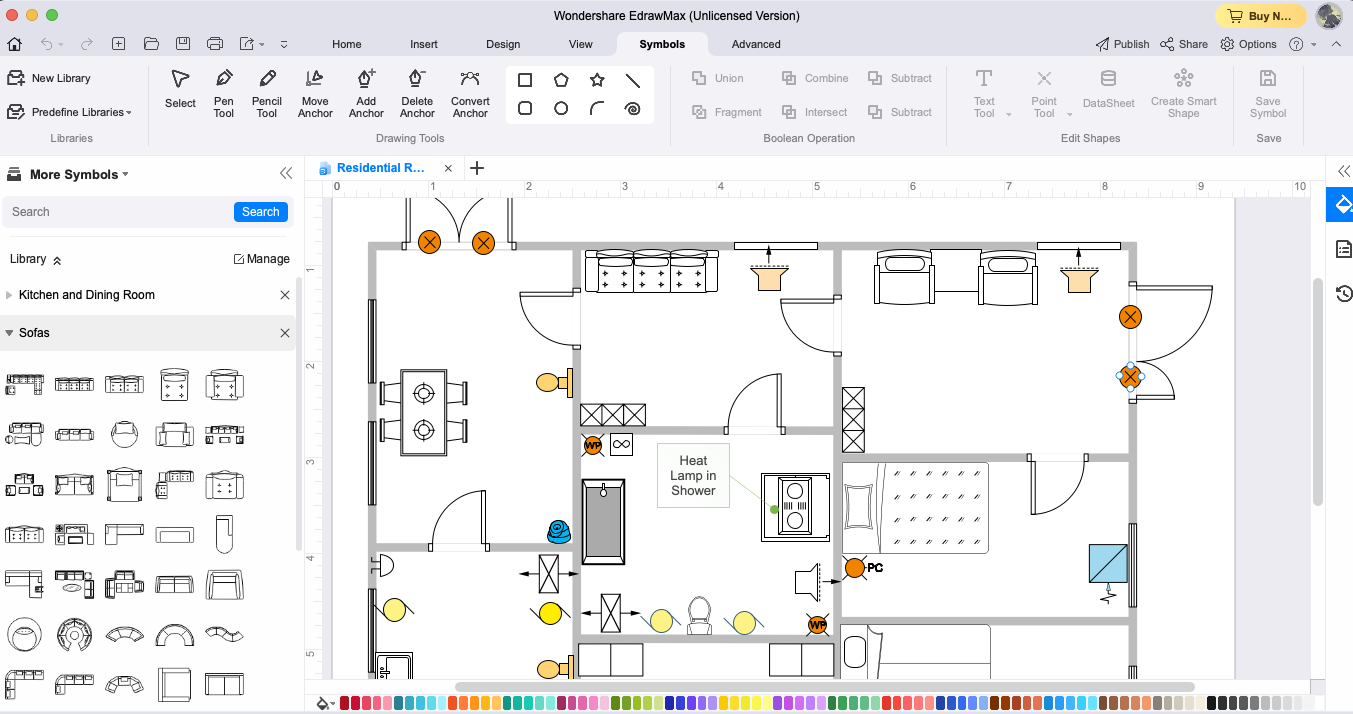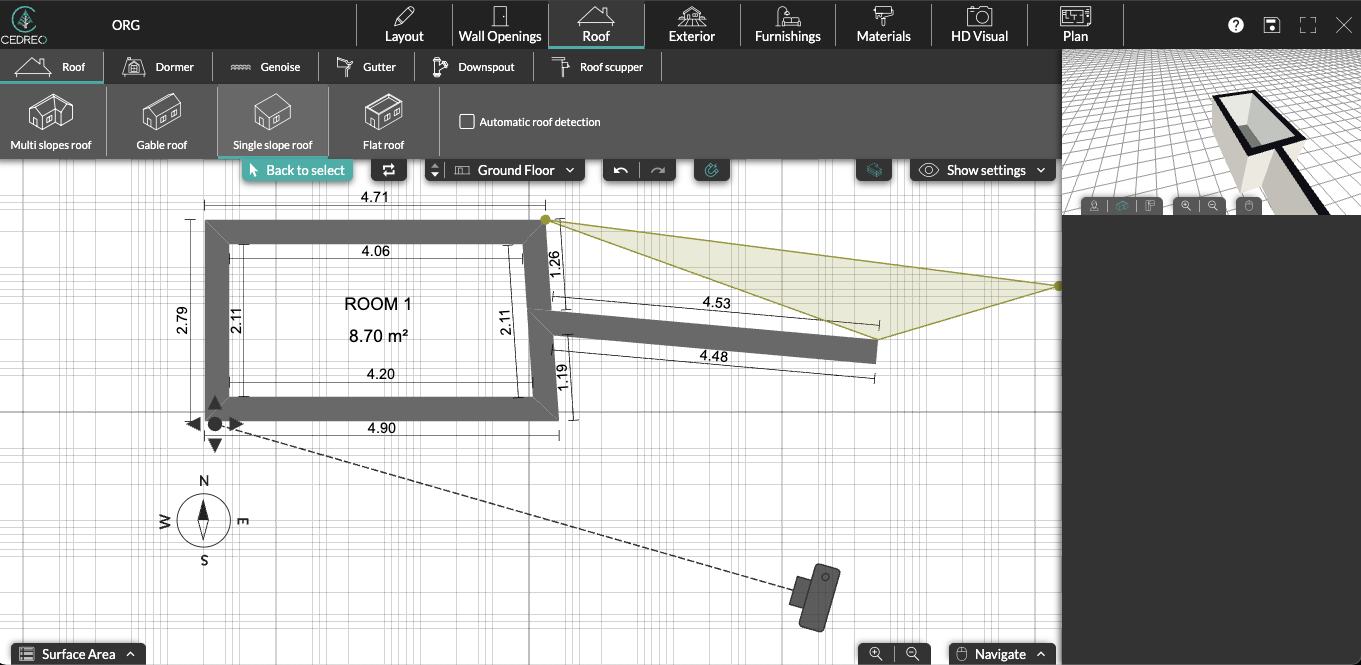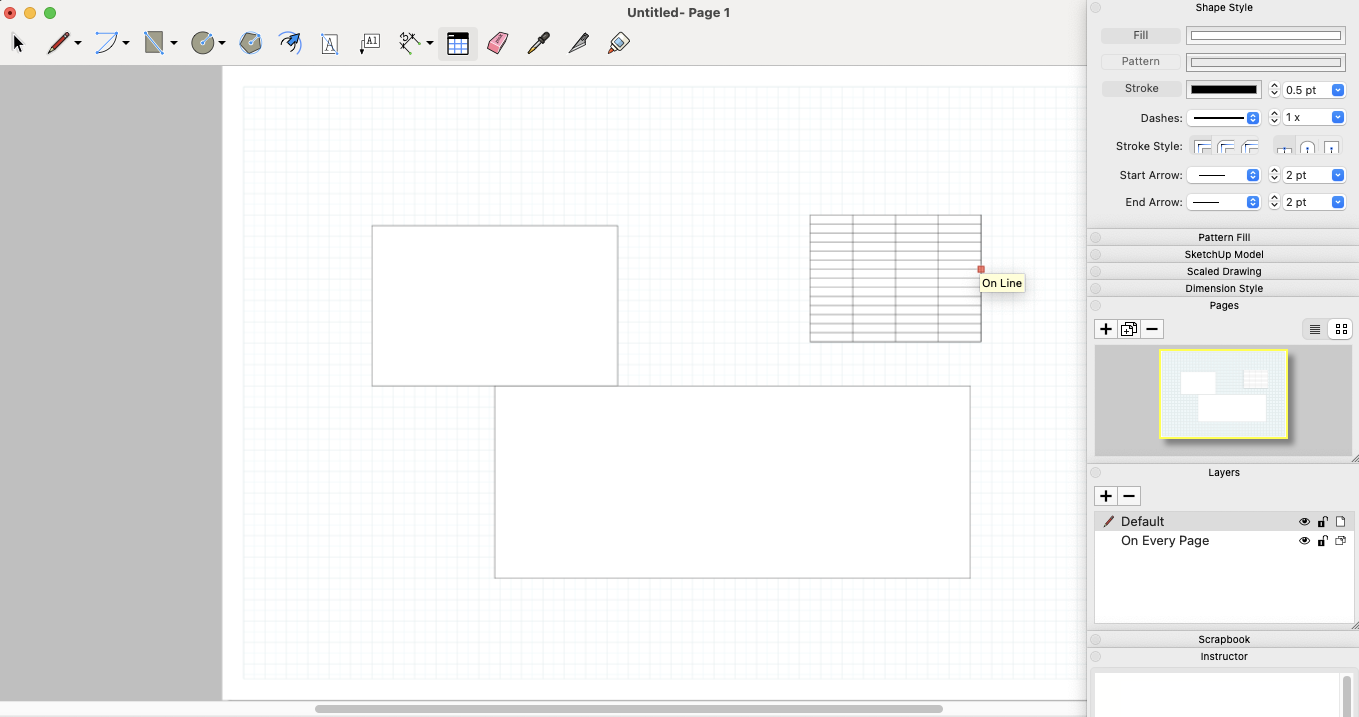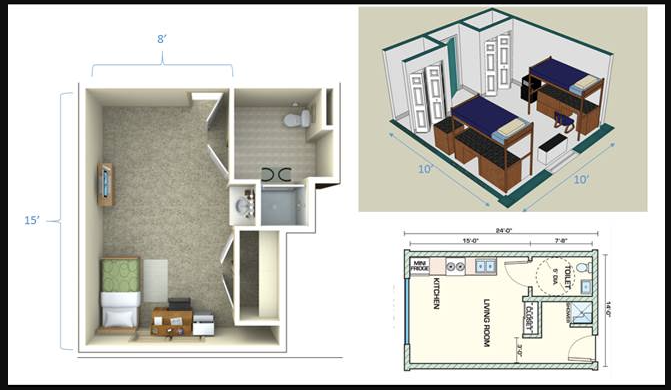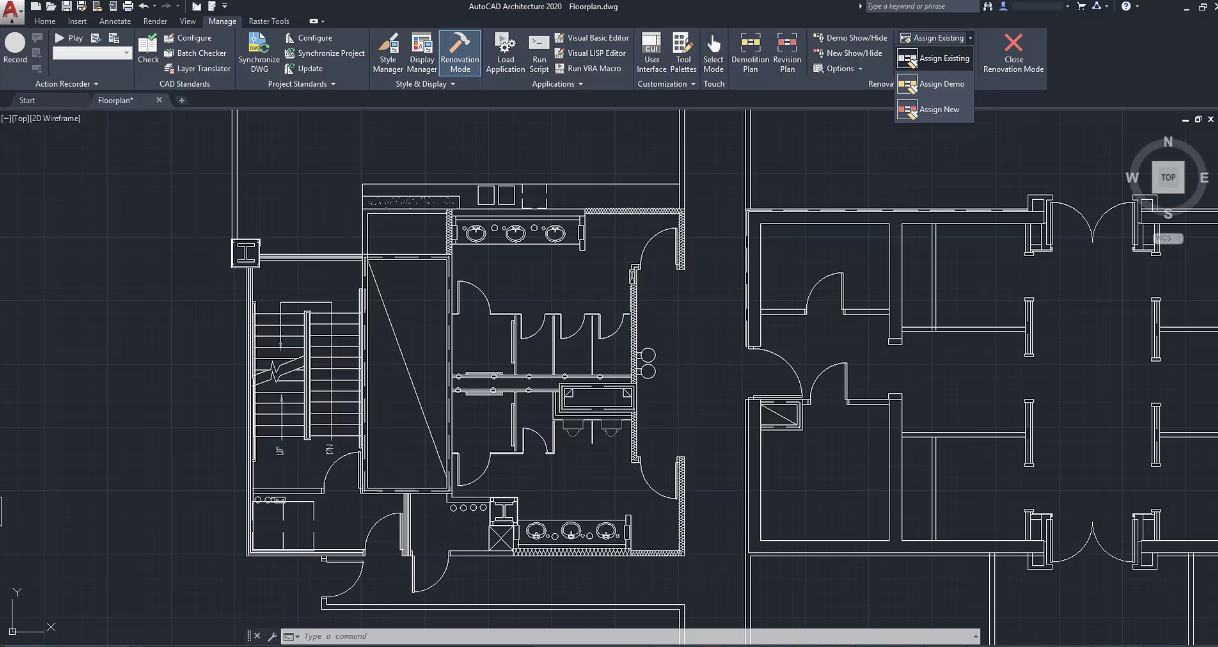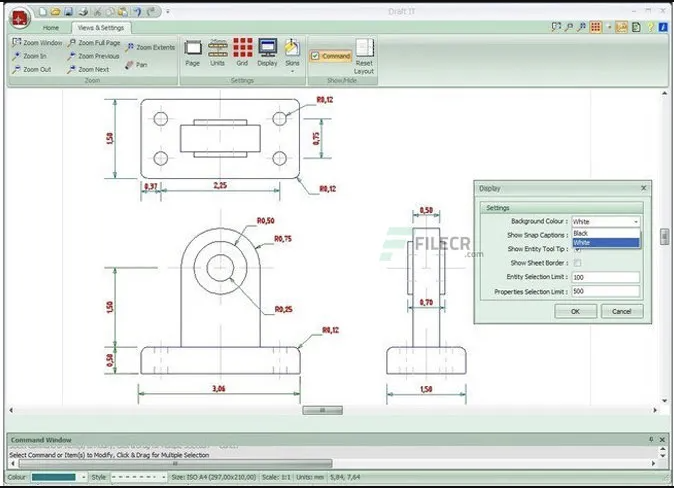Discover the Best Floor Plan Software: Top 6 Picks for 2024
Are you in the process of designing your dream home or renovating your existing space? With so many floor plan software options available, choosing the right one for your personal or professional can be challenging.
According to a report by Market Research Future, the global floor plan software market is expected to grow at a compound annual growth rate of 14.3% from 2020 to 2024, and this is going to be big for those homeowners, who are planning to remodel their houses.
To help you navigate the crowded market, we have reviewed six of the best floor plan software options available today. Whether you’re an architect, interior designer, or homeowner, our comprehensive guide will help you find the perfect floor plan software to bring your design ideas to life.
Before we start talking about the detailed comparison between multiple tools, let us help you understand some of the benefits of going ahead with a floor plan software. Using floor plan software can offer a wide range of benefits for both DIY projects and startups/companies. Some of the key benefits include:
- Increased accuracy and precision in floor plan designs
- Enhanced visualization and ability to see the finished project before construction
- Time-saving and efficient design process
- Access to a variety of design tools and features for creating detailed floor plans
- Ability to create custom floor plans that meet specific needs or requirements
- Integration with other design software and tools for a seamless workflow
Here is a list of our top 6 floor plan software in 2024
EdrawMax
EdrawMax is a versatile diagramming software that offers an array of features to create professional-level diagrams, charts, and floor plans. The software has a user-friendly interface that simplifies the process of creating complex diagrams, even for users who are new to diagramming software.
From free templates to symbols to real-life object designs, EdrawMax has it all. What is more amazing about this tool is the feature that you don’t only use it to make floor plans, but can make detailed reflected ceiling plans, elevation designs, blueprints, garden plans, and more. Some of the detailed features of EdrawMax are:
- Multi-platform Support: EdrawMax is versatile software that is compatible with different operating systems, including Windows, macOS, and Linux. Users can enjoy the same functionality and interface regardless of their platform.
- Collaboration Features: EdrawMax allows users to collaborate with others by sharing files online, integrating with popular cloud services, and exporting to various file formats. Users can also work on the same document remotely using Edraw’s cloud collaboration features.
- Customizable Templates: EdrawMax comes with a wide range of customizable templates that users can use as a starting point for their projects. These templates cover a range of industries, including architecture, engineering, education, and more.
Limitations:
- Too many features can be overwhelming: While EdrawMax offers a wide range of features and functions, this can be overwhelming for some users, particularly those who are new to the software. The sheer number of options and tools available can make it difficult to find and use the needed features, which can slow down the design process.
- Limited Cloud Storage: The free Version of EdrawMax offers limited cloud storage of 100MB. This is sufficient for students and beginners, but if you are a large organization who plan to make hundreds of diagrams on a monthly basis, you will need to upgrade to the pro version of EdrawMax.
Pricing:
Free Version
Subscription Plan: $99/year
Cedreo
Cedreo is a 3D home design software that enables architects, builders, and interior designers to create visually stunning designs for homes and buildings. With a user-friendly interface and a significant amount of design tools, Cedreo allows users to create customized floor plans, visualize spaces in 3D, and generate detailed construction plans.
The software includes pre-designed templates and objects, which can speed up the design process and enhance the user’s creativity. Cedreo also provides real-time rendering capabilities, allowing users to preview designs in realistic detail and make modifications on the fly. Overall, Cedreo is a good solution for professionals looking to streamline their design process and easily create stunning designs.
Cedreo software has many features, like:
- User-friendly interface: Cedreo has a user-friendly interface that makes it easy for designers, architects, and builders to create and modify designs. The software has a drag-and-drop feature that lets users quickly add objects and design elements to their floor plans.
- Real-time Rendering: Cedreo offers real-time rendering capabilities, which allow users to view their designs in 3D and make modifications. This feature provides a realistic view of the design and helps users to make more informed design decisions.
- Pre-designed templates: Cedreo includes a vast library of pre-designed templates that can be fully customized to suit the user’s needs. The templates cover a wide range of architectural styles and can be used to speed up the design process and enhance the creativity of the user.
Cedreo software has many useful features for designing homes and buildings, but like any software, it also has limitations. Here are three limitations of Cedreo software:
- Limited customization: Cedreo includes a vast library of pre-designed templates and objects, but the software’s customization options are limited. Users may find creating designs that deviate significantly from the available templates challenging, limiting their creativity and flexibility.
- Cost: Cedreo is premium software that requires a subscription fee to access its features. The cost of the software may be prohibitive for some users, particularly those who are just starting their careers or working on small projects.
Pricing:
Free Plan: Limited Features
Personal Plan: $49/project; offering 20 renderings per project
Professional Plan: $490/annually; offering unlimited projects with a limited to 40 renderings per month
SketchUp Pro
SketchUp Pro is a 3D modeling software used for architectural, interior design, and engineering projects. Developed by Trimble Inc., it offers a comprehensive set of features and tools, making it a popular choice among professionals and hobbyists.
Some of the notable features are:
- Realistic Rendering: SketchUp Pro offers realistic rendering capabilities that allow users to create detailed and accurate images of their designs. The software includes various rendering options, including different lighting and shading effects.
- Community Support: SketchUp Pro has a large community of users who share tips, tutorials, and resources online. This community support provides users with additional resources and can help them overcome challenges they encounter while using the software.
That being said, some of the limitations of going ahead with this floor plan tool are:
- Costly: SketchUp Pro is relatively expensive software, especially for users who need to purchase multiple licenses. This can be a disadvantage for some businesses and hobbyists who may not have the budget to invest in the software.
- Dependencies on Add-Ons: While SketchUp Pro offers a range of features and tools for 3D modeling, some users may find that they need to rely on third-party add-ons or plugins to achieve certain functionalities. This can be a disadvantage, as add-ons may be costly or may not work seamlessly with the software.
- Slow App: SketchUp Pro can load and operate slowly, especially when working with larger and more complex models. This can lead to frustration for those users who need to work quickly and efficiently.
Pricing:
SketchUp Go: $119/year
SketchUp Pro: $299/year
SketchUp Studio: $699/year
Autodesk Civil 3D
Civil 3D allows users to automate the process of designing, analyzing, and visualizing their projects, saving time and increasing accuracy. With features such as automated drafting, grading optimization, and integrated geospatial analysis tools, Civil 3D is a great tool for anyone involved in civil engineering and construction projects.
Some of the notable features of Autodesk Civil 3D are:
- Strong Integration: Autodesk Civil 3D integrates well with other Autodesk software tools, including Revit, Navisworks, AutoDesk, and AutoCAD, allowing for seamless collaboration between different design teams.
- Draft & Annotation: Civil 3D has robust drafting and annotation tools that allow users to create accurate and detailed plans, cross-sections, and profiles.
- 3D Model Rendering: Civil 3D’s 3D model rendering capabilities allow users to create realistic and detailed visualizations of their projects, providing a better understanding of how the project will look and function once completed.
Limitations of Autodesk Civil 3D:
- Learning Curve: Civil 3D is a complex software tool that can have a steep learning curve, requiring significant time and effort to master.
- Cost: Civil 3D is a professional-grade software tool and can be costly, making it difficult for smaller firms or individuals to afford.
- Highly Professional: Civil 3D is a highly professional software tool geared towards engineers, architects, and construction professionals, and it may be overkill for less complex projects.
Pricing:
Monthly: $320
Yearly: $2,550
Three-Yearly: $7,650
AutoCAD Architecture
AutoCAD Architecture offers a wide range of specialized tools that make creating detailed and accurate architectural designs easier. These tools include creating 2D and 3D floor plans, elevations, sections, and specialized tools for creating walls, doors, and windows. The software also includes an extensive library of pre-built components and symbols, such as furniture and fixtures, that can be easily added to designs.
One of the most significant advantages of AutoCAD Architecture is its ability to integrate with other Autodesk software tools. This allows architects and engineers to seamlessly transfer data between different software programs, such as Autodesk Revit or Autodesk Civil 3D. This integration can save time and increase accuracy by removing the need for manual data entry or conversion.
A few of its features are:
- Specialized Architectural Tools: AutoCAD Architecture offers a wide range of specialized tools that are tailored to the needs of architects, builders, and engineers. These tools include creating walls, doors, windows, roofs, and other architectural elements quickly and accurately.
- 2D and 3D Design: AutoCAD Architecture provides both 2D and 3D design capabilities, which allows users to create detailed floor plans, sections, and elevations with precision and accuracy. The software also includes tools for generating 3D models of building designs.
A few of its limitations are:
- Steep Learning Curve: AutoCAD Architecture is a complex software tool with a steep learning curve, particularly for beginners. Users may require extensive training to master the various tools and features, which can be time-consuming and costly.
- Costly: AutoCAD Architecture is a high-end software tool, and its cost may be prohibitive for some small businesses and individuals. The software requires a significant investment in hardware and software licenses, which can be a barrier to entry for some users.
Pricing:
Monthly: $410 per month
Yearly: $3,270 per annually
Three-Year: $9,810 paid every three year
CAD Logic’s Draft It
Whether you need to create floor plans, electrical diagrams, or mechanical schematics, Draft It offers the tools and flexibility to complete the job. In this era of computer-aided design, Draft It is a good tool for anyone looking to streamline their design process and produce high-quality work.
One of the standout features of Draft It is its library of pre-made symbols and templates, which can be used to create everything from building plans to electrical diagrams. Some other notable features of Draft It are:
- Free Trial: CAD Logic’s Draft It offers a free trial to users, allowing them to try out the software before committing to a purchase. This enables users to test out the features and capabilities of Draft It before investing in the software.
- 2D Blueprint Support: Draft It is primarily a 2D drafting software designed specifically for creating detailed blueprints, plans, and schematics. The software includes comprehensive tools for creating precise and accurate 2D drawings.
- AutoCAD File Import: Draft It provides support for importing AutoCAD files, allowing users to integrate their existing designs and drawings into Draft It easily. This enables users to work with existing designs and easily make changes and edits.
Some limitations of going ahead with Draft It are:
- No Free Templates: The free version of the Draft does not include any pre-made templates, which may be a limitation for users who need to create designs quickly and efficiently.
- Learning Curve: Like any new software, Draft It has a learning curve that users must overcome to use it effectively. This may take some time and effort, particularly for users who are new to drafting software.
- Limited Advanced Features: Draft It is primarily designed for 2D drafting, and while it does include some advanced features such as object snapping and custom line styles, it may not be as suitable for more complex drafting tasks as some other software.
Pricing:
Draft It Free: $0
Draft It Plus: $23.5
Draft It Pro: $120
Draft It Architectural: $240
Conclusion
Creating a floor plan has never been easier with the use of floor plan software. This article analyzed six of the best floor plan software options, considering their features and limitations. Each software has its unique capabilities, and we have provided an in-depth review to help you make an informed decision.
After careful consideration, we recommend EdrawMax as the best floor plan software. Its user-friendly interface, cloud-based storage, fully interactive floor plan designs, and wide range of templates make it a versatile option for both professionals and beginners. Its affordable pricing and one-time payment option make it an excellent value for money.