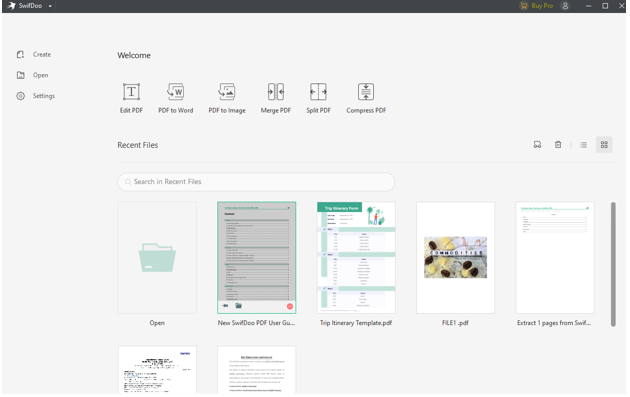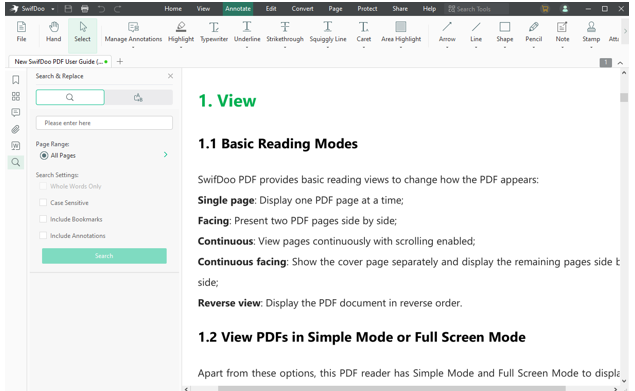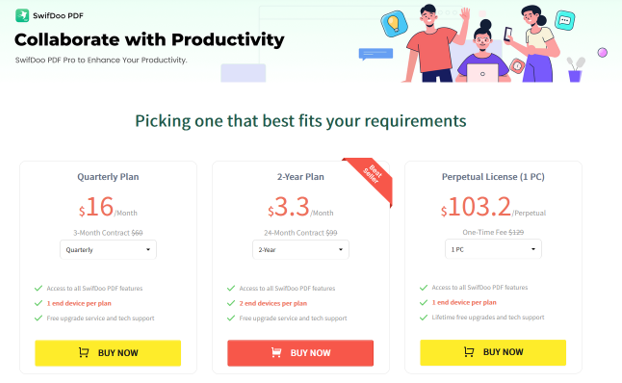Do you need ultimate solutions for your PDF documents? SwifDoo PDF is here to help. This powerful tool is designed to provide users with a comprehensive suite of features that can make it easier than ever to work with PDFs.
Whether you’re creating, editing, or optimizing documents, SwifDoo PDF has the options and tools you need to do it quickly and efficiently.
PDF documents are the most commonly used format for sharing documents and data. However, it can be difficult to review a PDF document without the proper tools.
That’s why using SwifDoo PDF review tools is so useful. Not only do they make it easier to review large PDFs, but they also help streamline collaboration between teams and stakeholders.
What is SwifDoo PDF?
SwifDoo’s powerful annotation capabilities enable users to quickly annotate, comment on, and update PDF documents in one easy-to-use platform.
Users can also easily view changes made by other reviewers, add comments, or suggest edits in real time from any device or location – making collaboration faster and more efficient than ever before.
SwifDoo PDF is a powerful and user-friendly software that allows users to create, view, edit, and convert PDF documents with ease. It can handle all the common document formats including DOC, XLS, HTML, PPT, TXT, and more. This review will provide an in-depth analysis of SwifDoo PDF’s features and capabilities.
SwifDoo PDF offers a range of features that enable users to easily edit existing documents or create new ones from scratch. It provides access to advanced document security and optimization options as well as an easy-to-use interface for inserting images or text into a document.
With its intuitive user experience, users have the power to transform PDF files into professional, high-quality papers in no time at all.
Features: Overview of features
SwifDoo PDF is innovative and powerful PDF software that can be used for a variety of purposes. It offers users the ability to create, edit, and convert their PDF files with ease. The software has a wide range of features designed to make working with PDFs easier than ever before.
SwifDoo PDF’s annotation tools are user-friendly and easy to navigate, allowing anyone to quickly get up to speed with its features. Users can create custom stamps using images or graphics they have stored on their computer or mobile device; add comments in the form of sticky notes; highlight sections of text for emphasis; annotate images by adding arrows, boxes, or circles that indicate areas of interest; and even insert audio files so readers can hear explanations about specific concepts in the document.
The software allows users to add comments on any PDF document to explain changes or provide feedback. Users can also highlight specific text or areas within the document which makes it easier for others to find information quickly and effectively.
Furthermore, SwifDoo PDF also enables users to insert images into the document as well as draw shapes or lines directly onto the page to emphasize key points.
SwifDoo PDF is a secure and efficient document-sharing platform that enables users to easily collaborate on PDFs. With features like real-time editing, custom permissions, and virtual signing, SwifDoo provides users with powerful collaboration options for working together securely.
Each user can access the system from any device and make changes in real time without affecting other users’ versions. The platform also allows users to assign different levels of access to collaborators, so they can determine who has full control over their documents. In addition, virtual signing capabilities enable users to sign documents electronically and securely store them within the cloud-based system.
With its ability to streamline workflows and enhance collaboration between teams, SwifDoo PDF offers an innovative solution for businesses looking to optimize their document-sharing processes.
The main feature offered by SwifDoo is its ‘one-click conversion’ tool. This allows users to quickly and easily convert any type of document into a quality PDF file in just seconds.
Additionally, it boasts an array of sophisticated editing tools including text editing, image manipulation, form filling, and annotation capabilities. With these tools, you can easily customize your documents as you wish while maintaining the highest quality output possible.
Users also have access to a comprehensive library of online templates that allow them to quickly create professional-looking documents without extensive design knowledge or experience.
Pros: Benefits and advantages
- SwifDoo PDF is a powerful and convenient tool for creating, editing, and managing documents.
- It offers many benefits to users including the ability to easily create professional-looking documents with minimal effort.
- With SwifDoo PDF, users can quickly edit their documents with the help of a comprehensive set of formatting tools, and they can even protect their documents using encryption.
- Additionally, SwifDoo PDF supports the sharing of documents in various formats such as PDF, Word, Excel, and PowerPoint.
- One of the primary advantages of using SwifDoo PDF is its ability to convert any file into a PDF format within seconds. It is compatible with numerous platforms such as Windows, Mac OS X, Linux, iOS, and Android devices so you can access your documents on the go.
- Additionally, this tool also allows users to add annotations and comments directly into their PDFs which makes it easier for them to communicate their ideas effectively.
User Experience: Ease of use and customer feedback
User experience may be one of the most important facets of a digital product. Ease of use and customer feedback are two essential elements that must be taken into consideration when providing a great user experience.
SwifDoo PDF is a powerful and dynamic platform for creating, editing, and converting PDF documents that take both of these elements into account.
SwifDoo PDF’s intuitive interface makes it simple for users to navigate the platform and complete their tasks quickly. This ensures that customers have a positive user experience with minimal effort needed to understand how to use the product.
In addition, SwifDoo PDF actively listens to its customers’ feedback by incorporating their suggestions in future updates or features. This helps ensure that users have access to the latest tools they need while also feeling like their voice matters in shaping the product’s direction.
Pricing: Cost and payment plans
Pricing is an important factor to consider when selecting the right software for your small business. SwifDoo PDF provides a comprehensive pricing structure to meet the needs of its users.
SwifDoo PDF offers flexible plans that range from free to enterprise-level subscription options. The free plan allows users to access basic features such as document conversion and viewing, while the more expensive plans offer advanced features like password protection and collaboration tools.
Additionally, SwifDoo PDF offers various payment options including monthly and yearly plans, which allow businesses to select the best solution for their budget and requirements.
- Quarterly Plan Allows to Access all SwifDoo PDF Features with 1 end device and with complete tech support.
- 2-Year Plan Allows to Access all SwifDoo PDF Features with 2 end devices and with complete tech support.
- Perpetual Licence (1PC) Plan Allows to Access all SwifDoo PDF Features with 1 end device and Lifetime free upgrades with complete tech support.
With its competitive price points and diverse payment options, SwifDoo PDF has become one of the top choices in digital document management solutions for small businesses.
Why Choosing SwifDoo PDF Software
SwifDoo PDF Software stands out as a reliable and user-friendly solution for creating, editing, and managing all types of PDF documents. With its innovative features and intuitive design, it is an excellent choice for businesses looking to maximize their productivity.
The software offers a range of powerful tools that enable users to quickly create professional-looking documents with ease. From basic formatting to advanced functions such as merging multiple files into one document, the software provides users with everything they need to produce high-quality PDFs in no time.
Moreover, it also includes full editing capabilities so users can easily make changes or corrections when needed without having to start from scratch.
What sets SwifDoo apart from competitors is its intuitive user interface which makes navigation straightforward. The application also allows users to securely store their documents online so they are always accessible when needed.
Conclusion: Final thoughts
The conclusion to our review of SwifDoo PDF is a simple one: this software is an incredibly useful tool for anyone who needs to access and edit PDF documents. With its range of features, users can quickly and easily convert files into PDFs or split them into separate documents with ease.
Not only that, but it also comes with a range of advanced editing options which make it easy to customize your documents however you need. Furthermore, cloud-based hosting allows users to work collaboratively on projects in real-time without having to worry about file-sharing hindrances.
SwifDoo PDF is certainly an impressive piece of software that offers users a flexible way to manage their digital document workflow. Whether you’re looking for an easy way to share files across different devices or just want more control over your document editing tasks, then SwifDoo PDF has you covered!