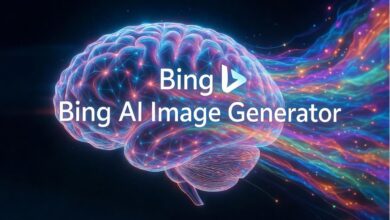Boost your professional productivity with the best apps to keep your team motivated and task-focused!
Leading a team has its advantages and downsides, one of which is that you always need to keep them motivated. When you don’t feel like talks will help in any way, apps are exactly what you need! And luckily you can save time, as I have already gathered the most useful options in this article. Just choose what’s best for your case!
Another thing that can keep your creative team productive is having various tools and trustworthy places where they can get something new as soon as they need it. If you don’t want to spend hours searching high and low across the Internet, The Designest team has already gathered everything — there you can find everything helpful and inspirational from fonts to tutorials.
1. Team Compass
For managers who wish to keep tabs on their team members’ development and quickly grasp everyone’s priorities, Team Compass is the ideal team management tool.
You may define and monitor goals using Team Compass to provide your team direction and advice. Using task and weekly planning, users may manage their work and projects.
Leaders get weekly reports on plans, progress, and problems of their teams which can be used to enhance meetings and strategy. Beyond that, there are plenty of engagement and team-building features like one-on-ones, pulse surveys, and feedback and recognition. These features help connect leaders with their teams and also allow team members to support each other.
2. Workvivo
Workvivo is a great app for a variety of reasons, but two of the best are its simplicity and plenty of interaction options. You may create a good organizational culture by having high team engagement statistics. Because Workvivo’s platform was created to resemble your preferred social media apps, you won’t need to figure out how to use it.
Workvivo has achieved high employee satisfaction by creating a social arena where everyone is encouraged to contribute personal and professional updates. You will also have access to a secure location where you may store, exchange, and view data as well as metrics for gauging employee and corporate involvement.
3. Weekdone
With the use of the OKR (Objectives and Key Results) approach, Weekdone provides team managers with the clarity they need to effectively manage their workers. Teams are connected to a shared objective they have established for themselves collectively by setting and monitoring OKR goals.
Additionally, Weekdone supports corporate transparency by enabling executives (and staff) to keep tabs on what’s going on, offer input publicly, and make better decisions based on shared knowledge and real-time updates.
4. Trello
Trello is frequently included in lists of the best team management tools. Managers may allocate cards to their team members using this free Kanban-based team management application (specific tasks).
Then, team members might rearrange these cards into various named columns to demonstrate their progress toward doing that particular assignment. The labels for these columns are Backlog, To-Do, In Progress, and Done.
This method allows you to monitor how your team members are performing and if projects are on pace to be finished on time. Trello also allows you to create subtasks and checklists to split work down into smaller, more manageable portions. It’s a wonderful alternative for people who like visual reminders and want everything put out in front of them.
5. ProofHub
ProofHub is a favorite platform for over 85,000 teams and enterprises worldwide when it comes to streamlined project management and seamless intra-team collaboration. Its ease of use and strong capabilities all under one roof make it a handy tool for project managers and company owners. You can manage both in-office and remote teams simply from any device and any place.
Advanced capabilities such as task management allow project managers to easily create and assign tasks to team members while defining due dates and estimated times. Users may rapidly start work-related conversations on a single platform using group chat and Online Discussions.
Gantt charts may be used by project managers to illustrate the project’s chronology and adapt plans when deadlines change. You may also use the Announcements function to communicate project-specific or other information and subscribe people to them.
6. Clockify
Clockify is a nice software to check out for teams that struggle with time management.
Managers may use Clockify to access free time clocks and timesheets. This allows them to monitor how team members spend their time. It also enables them to see who is working on what, follow progress on individual activities, and gauge overall productivity over time.
This final feature is particularly valuable since it assists managers in identifying patterns and prospective timewasters. It makes it easier for managers to determine how much time to devote to certain tasks to guarantee staff has enough time while being productive and efficient.
Billing is further simplified by Clockify’s time monitoring tools. If team managers are spending time on chores like payroll, Clockify will streamline the process and free them up to focus on other, more vital tasks that drive higher levels of employee engagement.
7. MeisterTask
MeisterTask uses the same as Trello’s and other team management applications’ Kanban concept and amplifies it with vivid colors and dashboard wallpaper.
It employs automation, which is activated when jobs are moved to new columns. Managers, for example, can configure it such that they receive an email whenever a job is moved to a specified column.
MeisterTask also assists team members in coming up with fresh ideas.
They may plan out projects in mind maps, then move the maps over to MeisterTask and transform each portion of the map into its task using the MindMeister integration (which then can be assigned to a certain team member or the whole group of team members). Meistertask time tracking integration allows you to track the time spent on each project.
8. Bitrix24
Bitrix24 mixes classic project management tools with native collaboration technologies. It supports in-app video conferencing, screen sharing, and simple client management, making it an excellent all-in-one solution for managers looking to interact with team members and keep clients pleased, without learning about too many unhelpful options.
To keep everyone on track, Bitrix24 employs a Gantt chart. It enables managers to monitor staff workloads and deadlines to ensure that no one becomes overburdened or takes on more than they can handle.