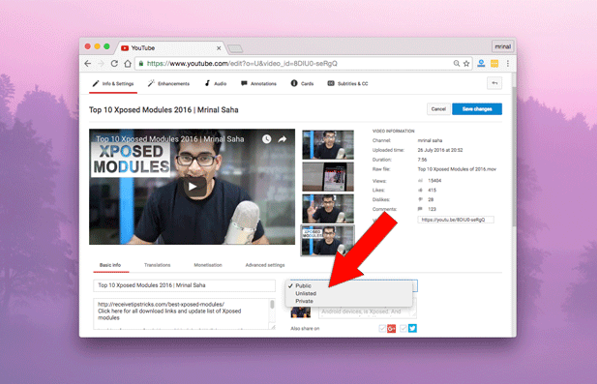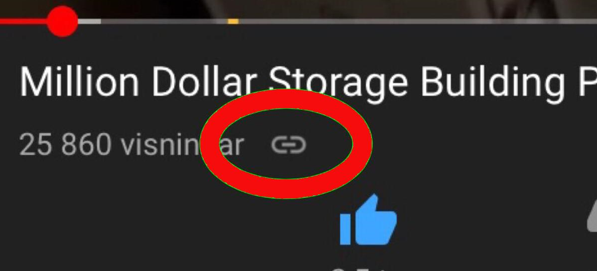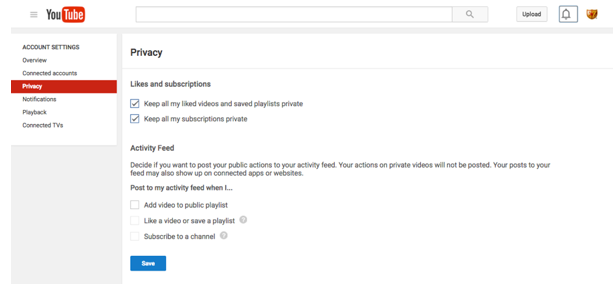YouTube is the biggest platform for users to sow their potential skills and upload videos of the things they like most. There are no boundaries to representing your talent uniquely and sharing it within your circle or with the public.
But sometimes, you don’t want to show your videos to the entire social media users of YouTube. What to do about this? For this purpose of youtube real comments and YouTube offers you an option of a private or unlisted setting for your videos. Do you know the actual difference between these video classifications?
First, you can regulate the security level of your videos with these points.
- Do you want to share your videos with your family and friends?
- Do you want to choose a webinar as a business owner?
- Do you allow link access with specific friends or general users? A lot of questions, right?
What are private and unlisted videos on YouTube?
Before diving deep into private or unlisted sections, you require to understand individually private and unlisted videos.
Public videos:
However, public videos are the default settings on YouTube. If you want to share your video with every user and there is no need to hide your content from them, use public settings. There are a few benefits if you go with public settings.
- A good number of subscribers is a good sign for your brand because it can attract more consumers.
- It increases brand visibility.
- You can become a shining star on the YouTube platform.
- But there are a few drawbacks to private settings on YouTube.
- It increases trolls.
- It can be dangerous for prospects in case of compromising content.
- Every user can approach you effortlessly if you remove them from your account.
Private videos:
The private video setting is exceptionally secure on the YouTube platform. Your content will be only visible in front of specific users you highlight. Besides, private videos cannot show up in the search results, video tab segments, and other recommendations while uploading any content. Thus, your peers also cannot share your content with other users.
Advantages of creating private videos on YouTube:
If you have secret videos like business projects, a private section is a perfect option on YouTube. Let’s view the basic pros of YouTube private videos.
- Privat videos shared with favorite people: For example, if your relatives are too far from you, the private video section of YouTube is a better option for you. With the settings of the private video, you can share your special events, celebrations, and other moments.
-
- Collection of the private library: If you have a unique collection regarding books, movies, recordings, or art, a private section is essential for your video security. There is no difference regarding videos, but they will belong to you.
- Protected business information: Undoubtedly, a private setting is a vital choice for you because of some company strategies. You can share your files or videos with your employees but prevent them from competitors.
- Use storage space: The private video setting is an important location to store personal videos despite using your phone storage.
-
- Click ‘Upload Page’, there will be a choice for Private, Unlisted, and Public.
- Choose the required video from your PC. That’s all.