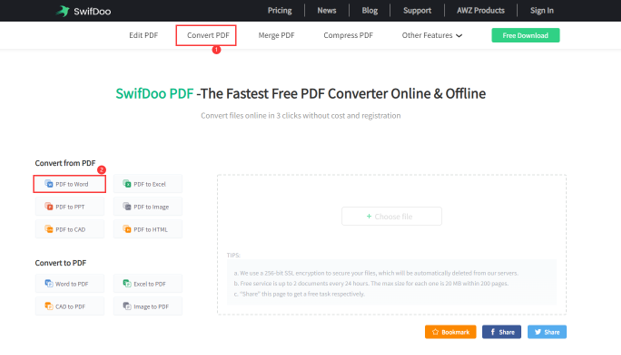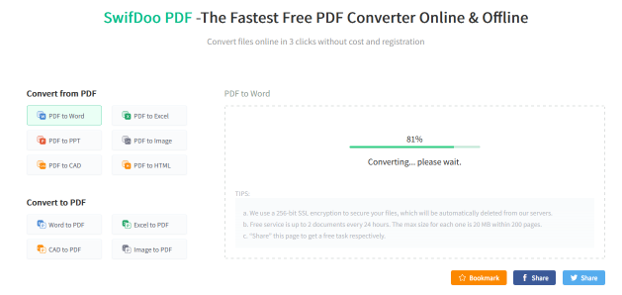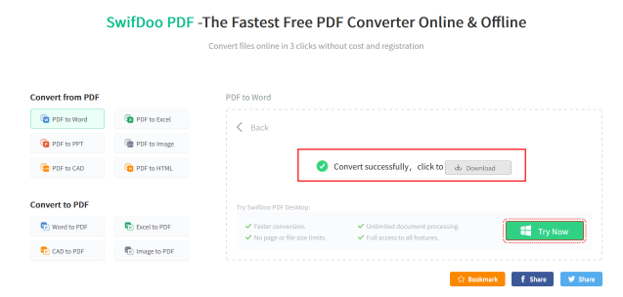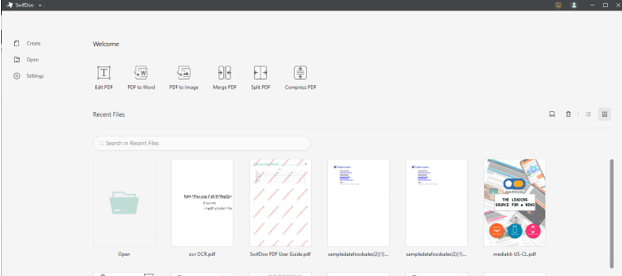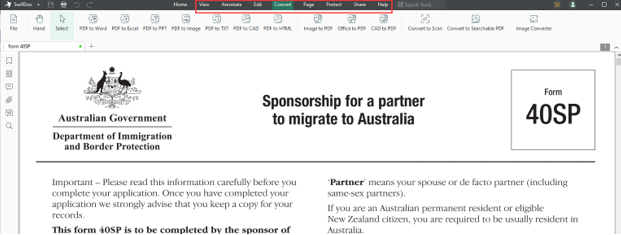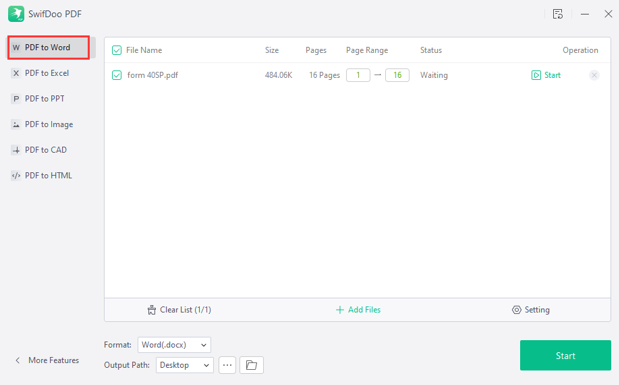So many times, we have finalized documents that may need to be in the right format, or something or the other can be missing. In such instances, having a PDF solidifies the document, whereas a Word file is very easy to work with. You can quickly make all the changes and then save it as a PDF again.
If you’re not very technophile and want to access a converter that can make your lives easier, then you have landed on the right page. Find out all about SwifDoo PDF and how it can be the perfect conversion partner.
SwifDoo PDF Converter
SwifDoo is one of the most detailed PDF editing tools on the internet. It is designed to assist users with all their PDF matters, from converting PDF files into different formats, including Word documents, HTML, and more. The tool has extensive capacity and ensures your experience is smooth and hassle-free.
The tool also comes with a 15-day trial for new customers to use the product to know its overall advantage. You can then purchase it, mainly because you will have an idea of how extensive and useful it is. If your desk job is spent editing documents and you are looking for the perfect PDF editing tool, then we recommend finding easy ways in which you can convert your PDF documents into Word files.
See Also: SwifDoo PDF review: Essential Features and Easy to Use
How to Convert PDF to Word?
To convert your PDF files into Word documents to make editing even easier, we encourage you to follow the step-by-step guide we have displayed below. Everything is in detail, so you do not have to worry about missing a step and failing at conversion.
Online Conversion
Do not want to go through the hassle of downloading SwifDoo PDF on your PCs; you have nothing to worry about. You can easily convert your PDF files into Word files through the online conversion option. All you have to do is follow the steps we have stated below:
1. Go to the SwifDoo PDF website, and then click on the Convert PDF option, which is displayed on the top navigation bar.
2. Now you will be given the option to choose from; you can then opt for PDF to Word.
3. Next, you will have to click on the Choose File option. This will allow you to upload the file so you can make smooth conversions.
4. As soon as the upload takes place, the document will then be uploaded smoothly without any trouble.
5.All you need to do is save the converted Word file manually.
6. Click on the Download button, and the file will automatically download to your PC.
7. Voila! Your PDF file is now converted to a Word document and is easier to use for edits.
Offline Conversion
The conversion is even easier if you have the SwifDoo PDF converter on your PC. You have to follow the easy steps stated below:
1. Open your SwifDoo PDF converted on your PC.
2. On the left side, there are different options given from Edit, Annotate, Compress, Merge & Split, Convert, Watermark, and Sign.
3. Choose the Convert, and you will then be led to a series of options.
4. You can then choose the Convert PDF to Word option.
5. Then click on the Add Files option and download your PDF document on SwifDoo PDF.
6. As soon as you add the file, an automatic conversion will take place.
7. The minute the document is converted, you will be notified, and you can then download the Word file on your computer.
Why Do You Need to Convert PDF to Word?
You may wonder why you need to convert PDF files to Word documents. The best approach is to use SwifDoo PDF converted but here’s why it can be helpful for you.
1. Editability:
One of the most highlighted reasons you can use the SwifDoo PDF converter to change your documents into Word files is the ease of editability. This means that you can make minor changes or add more information. All of this is possible by simply opening the Word file and then working on it until it is done.
2. Quick Accessibility:
Another reason why you can SwifDoo to convert your PDFs into Word files is the comfort of quick access. Your PDF can be anything, a document, a page of your textbook, or even a scanned diagram. Using the Word file, you can access it any time of the day and even make notes that you can later print out as a record.
3. Compatibility:
Another great advantage of using SwifDoo is converting an outdated document that may need to be compatible with your PC. The conversion of the PDF to a Word file can help in quick access to the document without worrying about waiting.
4. Ease of Search:
Have you ever had the trouble of not being able to find what you are searching for on your PDF documents? Or maybe the results do not come out accurately?
Who said you have to sift through the entire document when you can easily change the PDF file to Word? SwifDoo’s converted will change your PDF format to Word, and the document will become searchable. Now get access to all that you are searching for quickly.
Bottom Line
We have provided you with two of the easiest methods you can get out of SwifDoo. The online and offline conversion methods are both quick and do not require a lot of minds. You can just upload the document and let SwifDoo carry out the magic.
What makes it even better is that it is a Free PDF Converter, so you do not have to go through the hassle of paying any amount for PDF to Word conversions. You can use the platform for different PDF-related purposes, all of it for free!