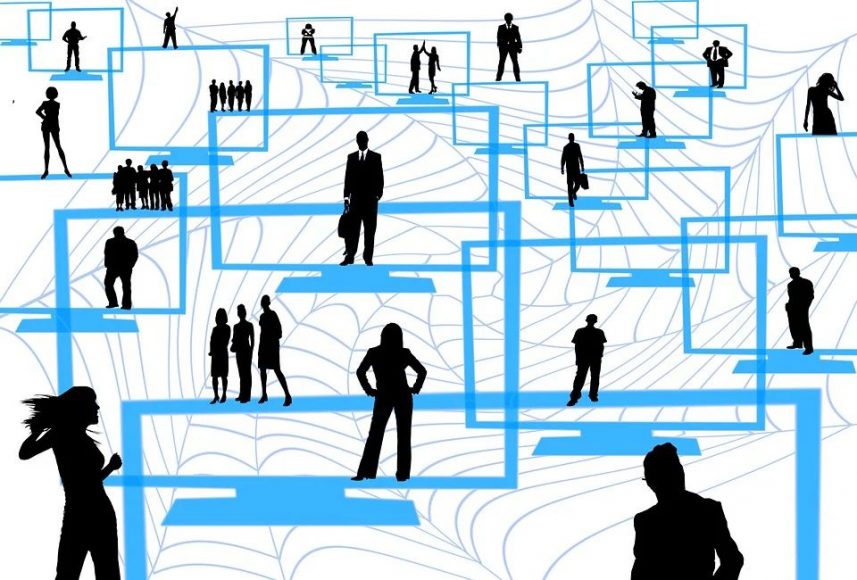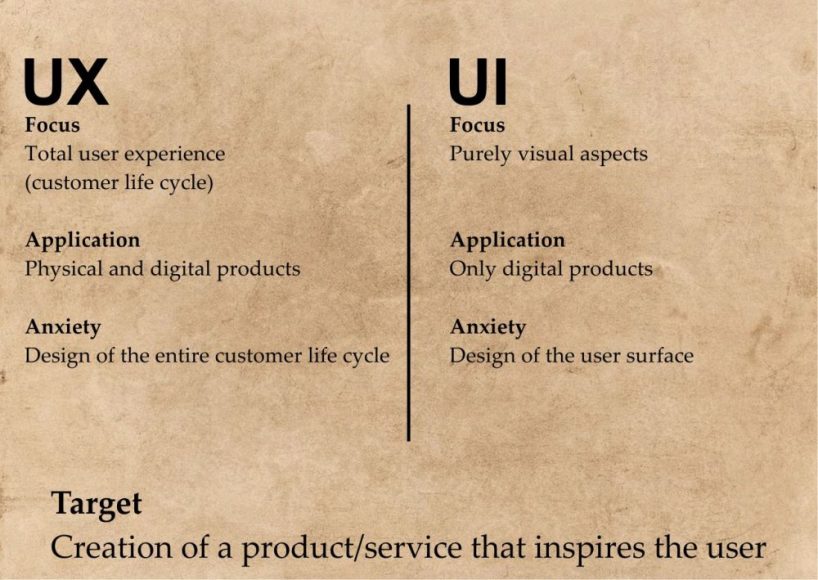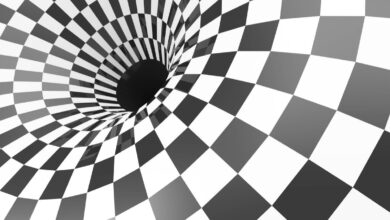Key Differences and Tips To Understand UX and UI
Learn the differences between UX and UI design and discover essential tips for an engaging user interface.
UX and UI, i.e. user experience and user interface, are an important part of every IT project. Even if there are closely related areas, it is important to understand that they are not the same.
But what is the user experience or the user interface? Where exactly are the differences?
What does UX design mean?
Nowadays it is no longer sufficient to bring only a good product onto the market. Rather, the holistic process of the customer life cycle counts. It is assumed that the user experience begins as soon as the user or possible customer begins to deal with the respective service or product.
Read Also: UX Design for Emerging Technologies: Challenges and Opportunities
Say: the very first contact already counts.
In addition, there is a deal with the product and the search for information. But even after the final purchase, the user experience has not yet ended. It is also about obtaining feedback, observing the behavior, and offering the user a reliable service even after the purchase.
The customer life cycle consists of 5 phases:
1- Attention
In the first phase, the customer becomes aware of the service or the product that is offered. This usually happens through marketing, which deals with the target group and creates a concept based on this.
2- Consideration
In the second phase of the customer life cycle, the possible customer deals with the offer. He weighs costs and benefits, informs himself, and looks at possible alternatives. The goal here is to highlight the USPS (Unique Selling Points) to stand out from the competition.
3- Purchase
From the purchase, the point is reached where the prospect becomes a customer. He checked all the options and ultimately decided to buy. When buying itself, it is important to make it as easy as possible and to create as little distraction as possible.
4- Customer care
Now it’s about offering the customer good service. How is he doing with the service or the product? How can possible problems be resolved? In the best case, the customer is satisfied with the purchase and decides on the offer again.
5- Intercession
In the best case, the customer is so convinced of the purchase that he recommends this to friends and acquaintances. For this purpose, for example, referral programs are recommended that offer the customer an advantage if he recommends the product or service.
In the worst case, the customer is dissatisfied and it is about finding out why this is the case and winning him again as a customer.
So the user experience never really comes to an end as long as a prospect or a buyer deals with the company.
Read Also: A Good Career for UI/UX Design? Entire 2024 Course Guide
What does UI design mean?
UI stands for user interface and denotes the interface between man and machine. In general, this also means the user interface, such as software or web application. There are different types of these interfaces. You can find more information about this here.
To put it simply, UI enables the entry and operation of software or hardware. With computer software, for example, one speaks of a graphical user interface that is operated using a keyboard and mouse.
Aspects are relevant, such as font size, colors, menus, etc.
The UI design has a direct influence on the user experience. If a user interface is poorly designed and complicated to use, this worsens the user experience considerably.
UI design also affects user interfaces without graphic content. Smarthome speakers, such as Amazon Alexa, Siri, or Google, follow a language-based user interface.
Here are a few basic tips for designing a good user interface:
1- Hold the user interface in a uniform design
No changing fonts, colors, or font sizes. The user of an application or software should consistently feel that he is on the same side. Changing designs ensures confusion and frustration, which also hurts the user experience.
2- Hold the user interface simple
A good design and a good structure relieve the user as much work as possible. Especially through visual aspects, it is easy to divide, which is rather important and which is less important. You can achieve this, for example, by lifting clickable buttons and marking through a button. The user should therefore immediately be clear about what the click on this button does.
3- Give the user control
The user should be able to move easily on the application without ever seeing them beforehand. Clear links, clear menus, and an apparent structure help.
Read Also: What Are UI/UX Tools To Design Mobile Apps?
Ui vs. UX – what are the differences?
First of all, it must be clear that the user interface and the user experience belong together and go hand in hand. A good or bad user interface always affects the user experience accordingly. So you can understand the user interface as part of the user experience.
To summarize the differences:
UX:
- Focuses on the entire customer life cycle and any point of contact that a user, customer, or prospect has.
- A UX designer creates the concept for the user experience, while a UI designer focuses on the visual aspects.
- A UX designer creates content.
- UX designers test and check an application or product for functionality.
- Physical and digital products
UI:
- Focuses on the design of a product or an application.
- UI designers ensure easy interaction and optimize the application to all screen sizes.
- UI designers ensure branding and recognition value and graphic development.
- The design is based on the analysis of the target group.
- Only digital products
Read Also: 6 Essential UX and UI Web Design Elements for Your Ecommerce Website
Nevertheless, there are also some overlaps between UI and UX. Graphic thinking is particularly important on both points. Awareness of the wishes and expectations of the users is also an essential part of the two areas.
Both the user interface and the user experience aim to create a product or application that inspires the user.
Conclusion
As already explained, the user experience and the user interface depend heavily and therefore also have some similarities. The design plays an important role and the needs of the user are always in the foreground. The goal of both areas is the enthusiasm and conviction of the offer.
However, the user experience focuses more on the entire process that a user or customer experiences with the corresponding offer. The UI design focuses on the surface and the visual view.
What does UX design mean?
UX design focuses on the entire process that a user/ prospect/ buyer has with an offer. This is often described as a customer life cycle, which includes the first contact until transformation as a regular customer or loss of the customer.
This not only includes the product itself but also the service and support before and after the purchase.
What does UI design mean?
The user interface describes the interface between man and machine. There are different types of user interfaces. However, the graphic surface is the most common. This is about the design and the clarity, for example, a website. Colors, fonts, pictures, and structure are aspects that are in the foreground.
What is the difference between UI and UX?
The UI design focuses on the visual aspects, while experts in user experience also have to consider other things and include every contact point of the customer in their planning. The functionality in the user experience also plays a role, while the user interface aims at the optics.
However, both areas have the goal of creating a product or an application that inspires the user. UI and UX are therefore not strictly separated from each other.