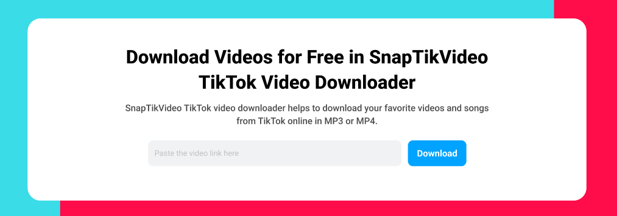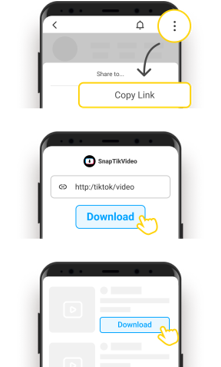Some video downloader applications may have their respective drawbacks, one of which is the application’s watermark logo which will continue to stick to the show after you download it. Of course, the logo is quite annoying when seen.
Because the watermark is at the bottom of the application, and maybe the user can crop it, although it can be tiresome, especially when the application to edit isn’t around. But users don’t need to worry because there’s a downloader that will download videos from TikTok free from watermarks. A simple platform called SnapTikVideo.
There will be no watermark left in the video, so if you want to share it somewhere else, it won’t be a problem, and it’s still pretty clean to watch.

The presence of a watermark is usually deliberately given by the maker of the application or site to its users.
So that users can upgrade their accounts, and usually will be charged per month, although it gets some features with a better version than regular users. However, it is different from SnapTikVideo, where this web platform can actually be used for free.
The various features available in it can also be used optimally by its users. Although the main function of this software is to download videos, there are indeed many advantages that you can get by using it.
Recommended: TTDownloader Easy Tiktok Downloader.
Features of SnapTikVideo
As we know, this video downloader software offers many benefits to its users. In addition, this application also has advantages when compared to some other applications, which you may not be able to find in a regular video downloader app.
1. Full HD download format
If users are worried about the display that will experience a decrease in resolution, then you don’t need to worry about that. This video downloader software has a fairly good quality, plus the viewing resolution will not change.
2. Ad-Free
Another advantage of SnapTik is that users will not be disturbed by various ads that appear during the download process. One of the most annoying things about a website is ads that are everywhere when accessed or pop-up ads on user pages.
3. Convert Video to MP3 Format
One of the other advantages is that users can also change the video format to MP3 so that they can only be listened to as music. If you find a show with a song or sound that you like, then you can make it as an MP3 only.
In addition, the file size will be lighter, and users do not have to worry if the memory on the smartphone will fill up quickly. Converting video to sound is one of the features that SnapTikVideo has, and of course, it will be a shame if you don’t take advantage of it.
How to Download TikTok Videos on Mobile
Now, it has come the time to talk about the methods to download TikTok videos on mobile phones or perform TikTok song downloads by using SnapTikVideo. As we just mentioned before, SnapTikVideo comes in the form of a website. So basically, any device can be connected to this website, as long as there’s internet around.
If you’re planning to download your favourite TikTok videos on mobile, here’s what you need to do:
- Open the TikTok app installed on your phone
- See the video that you want to download, any of them.
- Open it, and make sure to check the buttons on the right corner of the video
- Or, simply click the Share button
- A bunch of options will appear, and now select Copy Link
- After the link has successfully been copied, it’s time to go to SnapTikVideo’s site
- There, you can simply paste the copied link into the blank box or space
- Put it there, choose the format, and click the Download button.
- Enjoy your video!
How to Download TikTok Videos on Desktop
Now, is there a difference between the methods to download TikTok videos on mobile and desktop? Yes, there is, but it’s pretty slim.
On mobile, you can just open the TikTok video saver to get the videos’ link. On a desktop, one can’t simply do that. Instead of using an emulator, which can take more time, it’s better to use the TikTok web instead. It has a similar UI as the app version, although some features are limited.
- Open the TikTok app installed on your browser
- See the video that you want to download, any of them.
- Open it, and make sure to check the buttons on the right corner of the video
- Or, simply click the Share button
- A bunch of options will appear, and now select Copy Link
- After the link has successfully been copied, it’s time to go to SnapTikVideo’s site
- There, you can simply paste the copied link into the blank box or space
- Put it there, choose the format, and click the Download button.
- Enjoy your video!
Conclusion
And that’s how you can download TikTok videos watermark-free with SnapTikVideo. Hopefully, this article will help you to get the best quality and clean-looking videos. Have a good day!