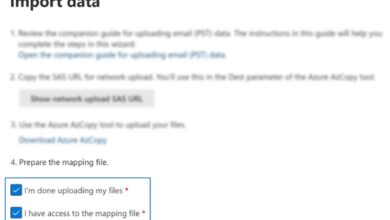When developing applications meant for the cloud, there are some peculiar skills you will need as opposed to when developing apps for an on-premises environment. You will also need a different mindset to achieve this. This is majorly due to the fact that the cloud offers a global scale and a lot of features and services that on-premises environments can’t offer. To be able to navigate through this, you will have to think about acquiring new skills to supplement the ones you already have.
The following are three essential skills that you need in order to develop software on the cloud—with Microsoft Azure as the main focus.
1. Develop for unpredictability
Even though the cloud was designed with the main aim of reducing stress for professionals and businesses with improved availability and scalability, it can be prone to unpredictability due to a lack of control of the server. When an application is run in Azure, it will also be run in a data center controlled by Azure. If Azure finds out that the server in charge of running your app will soon fail, it will switch the app to a different server to prevent issues. All this information (and more) can be learned from Azure training.
Since you have no idea where your app is running, you need to avoid making use of file systems, registries, and local memory to cache and store your data. Rather than scaling and increasing the risks of not having access to your files, you should consider using external services to control your data. Features such as Azure Redis Cache and Azure Storage are capable of keeping your data accessible—no matter the issues that might occur.
2. Write code for your on-premises environments
Setting up for future disasters and development is important in decreasing downtime and safeguarding your data and infrastructure. That’s why it is vital to plan your environment. This will make it easy if you have to erase everything in order to build it from scratch. Also, this means that you will only pay for the infrastructure while it’s being used.
In addition to having it on standby for re-implantation or troubleshooting, it is also useful that your environment is saved as code, as it will mean you can run updates automatically. Azure Automation and Azure Resource Manager will be helpful in this situation.
3. Develop applications for resilience
Resilience is one feature the cloud has in droves. This is why it will be able to keep an application running, even if the server hosting it has gone down. This is achieved by making use of mechanisms to assist it. These are largely dependent on the kind of applications in support of it and the manner in which they’re preserved.
For instance, if the SQL database is occupied with processing queries, it will stop incoming requests to make sure that it is functioning smoothly. The disadvantage of this, however, is that block actions will likely be sent to the database when it is occupied—although this will be resolved once the SQL database is not busy anymore.