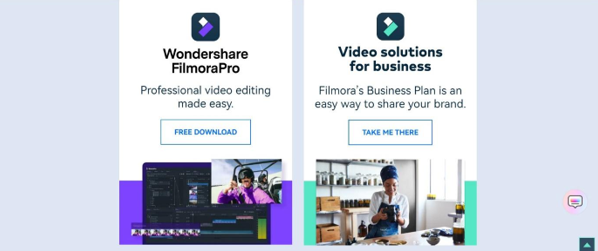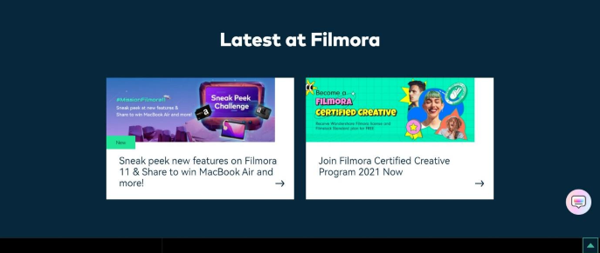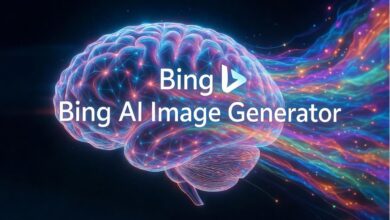To facilitate you with the best video editing software in today’s world, we are here to give you the name of WonderShare Filmora video editor that has made its place in the best of them. It is easy to be used by beginners and also very great for the working of professionals. The software has also an inbuilt feature that helps people in making amazing videos. It has advanced options and its versions keep developing every time. It also has a basic tool kit and such programs allow the users in making beautiful videos. It is a very powerful tool that can help the user in concentrating on editing skills.
Features of WonderShare Filmora video editor software
To start up with the features of the best video editing software you possibly make sure that you are working with a video editor. This will help you in making a video look like a short film that has been made by you. It has various features that make it special from other video editors and therefore it is above all. This includes 4K editing support, scene detection, color tuning, advanced text editor, audio equalizer, noise removal, audio mixer, video stabilizer, and many more.
The 4K editing support feature enables the user to make and export a video in a resolution of up to 4K. This can be a high resolution and therefore your video will be amazing. The noise removal feature offered by the YouTube video editor eliminates all the unwanted sound that a video has and gives you the proper sound of what you want. The other feature of gif support, lets the user import and export any kind of GIF into the video and even edit it according to the usage.
How to use wonder share Filmora video editor application
There may be different types of steps for creating a video on the best video editor software but here are a few of them that will allow you to make a video effortlessly.
We are going to start with a new project of making videos just by simply installing and downloading the application of it into the device that you are going to make. You can even choose the size of your video or the shape of it according to the aspect ratios. Now start importing all the media files that you are going to use in the video editor to make a video. All the media files may include images, clips and even videos to be made again into a video.
Price And Plans By Filmora
on the subscription of the WonderShare individual plan, we get three options to buy, which are the monthly plan of $19.99, an annual plan of$61.99, and a perpetual plan of $89.99 with updates. In monthly plan purchase by the customer get many facilities like now watermark on their exported video. They will get one month of Filmora updates, they also get senior technology support from the product team. In this plan month individual download of standard asset tagged with and export.
The second option is an annual plan subscription in which we get one month of Filmstock standard asset which costs $9.99 per month. Customers will also get one month of the AI portrait add-on on subscription for $5.99 per month. these plans also provide no watermark on exported videos, on annual plan purchase customers will get one year of Filmora updates and one-month unlimited download of standard assets tagged with and exported for their video editing and export.
Download here
perpetual plan costs $89.99 which is more costly than their annual plan and provides almost similar facilities. WonderShare perpetual plan gives you security and value customer privacy with the protection of their information with advanced encryption, they also give a money-back guarantee within thirty days. This plan also provides a subscription plan which always is updated for free and the perpetual license will only be updated for free within the version. The business plan will offer you the right to use Whondershare Filmora X to create videos for the company or the business entity you work for. Filmora values your privacy and protects your information with advanced encryption they used in their software.
Final verdict
From the customers who are using it since this starting, it is the best software that gives you control over your all videos. The Full-featured editing tools and inbuilt effects in the video editor make the application at the top. It has won from all its competitors and is now making its name and fame in the digital market increasingly. It is one of the best video editor software and is prominently being used by most video creators. You can easily record your life for daily routine or work into it by the means of making videos.