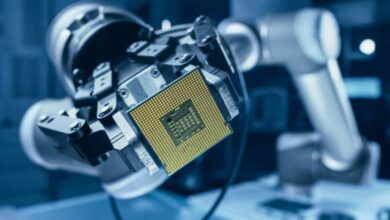Python language is vastly used by companies like Google, Amazon, Facebook, Instagram, Uber, etc., for building websites, software, data analysis, and data visualization. No wonder professionals are willing to learn this powerful language and take Python training in Ahmedabad, Hyderabad, Pune, Mumbai, Bangalore, and many other locations.
Variable in Python
Variables are reserved memory space for storing data that can be changed during program execution; hence the term the variable, which means varying, is used. Variables are also called Identifiers. The interpreter allocates memory based on the data type that can be numeric, alphanumeric, or alphabetic.
Python has various data types: int, long, float, boolean, strings, lists, tuples, and dictionaries.
Strings in Python
The string is a primitive data structure and building block for data processing. It can be defined as a collection of alphabets, words, numbers, and special characters. A few things to note down before working on strings are
- Python has a built-in string class named str.
- Strings are defined as immutable sequences of Unicode in Python.
- Strings cannot be modified once created. For string manipulation, one needs to create new strings.
- In Python, to create new strings, one can use single, double, or triple quotes. However, triple quotes are commonly used for multiline comments,
Based on various requirements, one needs to work on manipulating strings, for example, finding a particular character or group of characters in the string, converting all characters in capital or small letters, splitting the words in a string, joining different strings, etc. Python offers ample built-in functions or methods to perform string manipulation with ease.
String Slicing – In Python, strings can be thought of as a sequence of characters. One can access any character using slicing and indexing similar to Python lists or tuples. Characters are indexed automatically in strings starting from value 0.
dish = “Apple Pie”
print(dish[0]) #Output – A
print(dish[4]) #Output – e
Slicing a range
Syntax – [Start index (included): Stop index (excluded)]
dish = “Apple Pie”
print(dish[0:5]) #Output – Apple
Addition or concatenation of String
s1 = ‘Apple’
s2 = ‘Pie’
dish = s1 + ” ” + s2
print(dish) #Output – Apple Pie
Repetition of String
s1 = ‘Ha ‘
s2 = s1*3
print(s2) #Output – Ha Ha Ha
Functions in Python :
A function is a group of statements that perform a specific task. Functions are used to make an extensive program manageable and organized by breaking the program into smaller and modular forms. It helps in code reusability and helps avoid repetition. Python has several built-in functions pre-defined. One of the examples is the print() function. It prints the message to the screen or console window.
Important Methods or Functions Related to String
Split
This handy method is used frequently and helps divide any input string into several substrings based on any specific separator or delimiter. The split() method returns a list of substrings based on inputs. It takes two optional arguments. In the absence of any argument, space will be considered as a separator by default. The second argument is used to limit the number of substrings in the output list. Any character or a list of characters can be utilized as a delimiter.
Syntax : String.split([Separator], [Max_Split])
s1 = ‘I love Python’
print(s1.split(” “)) # Output [‘I’, ‘love’, ‘Python’]
s2 = ‘I_love_Python’
print(s2.split(“_”)) # Output [‘I’, ‘love’, ‘Python’]
Join
join() is a built-in method to concatenate every element in an iterable, using a string separator specified by the coder. It takes iterable as an argument whose elements are to be joined and returned as a string. Iterable can be of any data type such as list, tuple, set, dictionary, string, or file objects.
Syntax : String.join(iterable)
lst = [‘I’, ‘love’, ‘Python’]
s1 = “_”
print(s1.join(lst)) #Output – I_love_Python
Upper:
The upper() method converts all lowercase characters to uppercase characters in a string and returns it, and the method returns the original string if no lowercase characters exist.
Syntax : String.upper()
s1 = “Tree”
print(s1.upper()) #Output – TREE
Lower:
The lower() method returns a copy of the original string by converting all uppercase letters to lowercase and returns the original string if there are no uppercase characters in that given string.
Syntax : String.lower()
s1 = “Tree”
print(s1.upper()) #Output – tree
Capitalize:
capitalize() method returns a new string and does not change the original one by converting the first letter of a string to uppercase and lower cases the rest of the string
Syntax : String.capitalize()
s1 = ‘alex John IS a VeRy GooD programmer.’
print(s1.capitalize()) #Output – Alex john is a very good programmer.
Title:
title() function converts the first character to uppercase and the remaining characters to lowercase. If the first letter word contains a number or a symbol, then the first letter after that will be converted to uppercase.
Syntax : String.title()
s1 = ‘alex John IS a VeRy GooD programmer.’
print(s1.title()) #Output – Alex John Is A Very Good Programmer.
Strip:
strip() method helps one to remove white spaces from both sides of a string. Two similar methods for removing white spaces are the lstrip() and rstrip(), which remove white spaces from the left and right sides of the string, respectively.
Syntax : String.strip()
s1 = ” I love Python ”
print(s1.strip()) #Output – I love Python
s1 = ” I love Python ”
print(s1.lstrip()) #Output – I love Python
s1 = ” I love Python ”
print(s1.rstrip()) #Output – I love Python
Find:
find() method finds the index of the first occurrence of a specified substring and returns -1 if the substring is not found in the string. The first argument contains the search text and is mandatory, while the other two arguments are optional.
Syntax : String.find(value, start, end)
s1 = ‘I like Python programming’
print(s1.find(‘Python’)) #Output – 7
Index:
The index() method is quite similar to the find() method, with the only difference, is the index() method raises value error if the substring is not found.
Syntax : String.Index(value, start, end)
s1 = ‘I like Python programming’
print(s1.index(‘Python’)) #Output – 7
Replace:
replace() method returns a copy of string where all occurrences of the old substring are replaced with the new substring, and the original string remains unchanged. The first two arguments are mandatory, while the last one is optional.
Syntax : String.replace(oldvalue, newvalue, count)
s1 = “I like blue”
print(s1.replace(“blue”, “red”)) #Output I like red
Conclusion:
The string is the most common data type used in Python. Most of the time, developers need to work on string manipulation to achieve various applications needs. Python provides an extensive list of built-in methods and functions for string processing, and one needs to master them to utilize the enormous functionalities of the Python language. Apart from string, Python offers great and handy features that can be used for application development or data analysis. Learning Python certainly gives one great advantage and propels their career in the right direction at a rapid rate. If one is interested to learn Python, various good online courses are available to opt from.