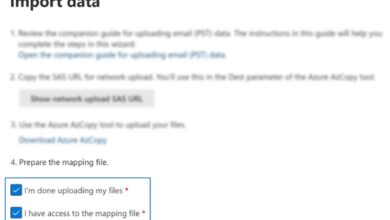In today’s day and age, cybersecurity is not a luxury. It is a must for all businesses. This is because most work has now shifted online. If you want to learn about Cox’s internet package options or order some food, it all can be done online.
Since everything has gone digital, so has security. Hence, businesses can’t ignore cybersecurity. This is especially vital for startups. If you run a startup, you probably have limited resources. Hence, all your resources and ideas are very valuable. To ensure you keep all your data and hard work safe, you can make use of these steps.
Get the Latest Anti-Virus and Anti-Malware Software
Hackers are always coming up with new ways to breach security and disrupt systems. Therefore, you need to invest in the latest software to guard yourself. You can do this by buying antivirus and anti-malware software.
These will protect you against the latest viruses. If you run your startup on a machine with malware, you might give hackers access to sensitive data. The results of this can be very damaging. For example, regulating bodies may find you. Or worse, customers could sue you!
Hide All Your Devices Behind a Strong Firewall
Make sure that you have a strong firewall between your system and the internet. A firewall inspects all data coming to and from your system against a set of defined rules. Also, it blocks off all connection attempts from unknown sources. Normally, software firewalls, like the Windows firewall, can provide you with enough security.
However, if a hacker attacks your server, they can turn this firewall off. This way, they will gain access to various devices connected to your server. To protect against such an event, you can also opt for hardware firewalls. Hardware firewalls act exactly like software firewalls. However, you can place them outside the server. Thus, they are nearly immune to any foreign access.
Make Sure to Encrypt Your Databases
If you’re running any sort of database on your startup server, ensure that you properly encrypt it. Also, make sure it contains no visible PII (Personally Identifiable Information).
Databases are gold mines for hackers. They can use any data against the startup or its customers. However, a properly encrypted database will be of no use to hackers. This is because they would not be able to tie the encrypted data to any specific person.
Read Also: Executive Insights and Concerns for IT Security
Sanitize All Input Fields to Protect Against SQL Injection Attacks
This is for when your startup has connected its website to a database on the backend. You must make sure that you sanitize the input or query fields on your website.
Hackers can use non-sanitized inputs to expose all the information stored in a database. This common cyber exploit is an SQL injection attack.
Install SSL (Secure Sockets Layer) Certificate on Your Website
Make sure that you are running SSL Certificates on your website. SSL encrypts the contact between your server and your customers’ web browsers. Moreover, SSL ensures that no hacker can read, copy, or change any data that you share. Therefore, all contact stays secure and reliable.
Use Strong Passwords and Limited Login Attempts
Every person in your startup should keep strong passwords for all of their accounts. Hackers can guess weak passwords using public data. Similarly, weak passwords can be broken by brute force. Hence, you should place a limit on login attempts in your system.
Set Up Multi-Factor Authentication for Sensitive Accounts
You and your team must have multi-factor authentication set up. This will prevent any unauthorized access to your system. You can also use this for company-specific services.
For example, the company email. While you can develop your system, you can also opt for the easy-to-use versions from Microsoft, Google, or Amazon.
Use Backed-Up, Secure Cloud Storage with Whitelisted Access
If you use cloud storage for your startup, make sure it has a proper backup system. This is to protect your data against ransomware attacks. Also, use a whitelist to limit the number of people with access to your data. This will protect your data from being accessed by any unknown sources.
Additionally, it is a good idea to back up your cloud data to a secure backup storage server. You should not place this anywhere near your main server. Thus, if your storage system is stolen or damaged for any reason, you can continue working using the backup server.
The upcoming era is all about Cyber Security, Data Science, Cloud computing, Artificial intelligence, and much-advanced technology. Cyber Security Online Training will help you a lot in becoming an expert in this field and managing multiple businesses of one of the fastest-growing industries will be much easier for you.