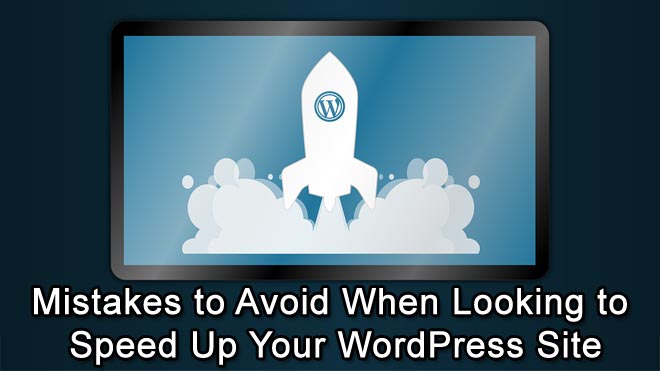Avoide Mistakes When Looking to Speed Up Your WordPress Site
When you’re just starting a blog, you might not realize the importance of clocking its speed. Slowed downloading time may prompt the users to find faster options and increase the bounce rates on your web pages.
Ultimately, a slow load time can have awful consequences for your blog.
Why Should You Care for Speed?
Blogging goals don’t affect the loading time, although the features or plugins that you’re using can bring down its speed by several notches.
Speed has a large impact on online businesses since even a second delay can cause you to lose a lot of customers or visitors. Hence, you must find out how to speed up your website without affecting its quality and purpose. Let’s dig in.
How to Speed Up a WordPress Site
By now, you must have realized that the speed of your website is as crucial as its content. You can access tools readily available on some sites that perform speed tests for you.
Once the speed tests are done, you might also get to know what features are causing these issues. Anyway, here are some tips for boosting up your WordPress site:
Read Also: Top 15 WordPress Themes For Online CV
Change Your Web Hosting Services
Choose a fast and secure hosting platform for your website. Better yet, change your existing provider if you feel like the server is not enough to host your website/blog.
But if you’re still confused, you should ask yourself these questions so that you can determine whether your web hosting services are up to the mark.
- Think about your server’s uptime if it is too low, and your site is crashing all the time.
- What are the security features provided by your hosting services?
Change Plugins That Slow Down Your Sites
Whether a plugin will work or become the cause of your website’s death is all in its coding. If you’re one of those who know little to no coding, you should practice this advice to speed up your WordPress site:
- Install plugins that are being maintained actively.
- Update your WordPress plugins regularly
- Remove all of the outdated plugins and make space for the new and most sought-after plugins.
Use a Lighter Version of the Theme You’re Using Now
WordPress uses lighter and heavier themes full of bloated features, which slow down your website.
However, a theme with in-built features might sound amazing to you, but this can cause issues with the loading speed in practice.
If you need these specific plugins, you can download them down the line, which won’t compromise your website’s speed.
See Also: The 18 best SEO plugins for WordPress in 2024
Try Using the Latest Version of WordPress
This one is pretty much self-explanatory since the latest version of WordPress might help optimize your situation. It also protects you and your block from spyware or malware attacks.
Although, you should confirm whether your plugins and themes are compatible with your existing version of WordPress.
Try to Optimize Your Images And Animations, so They Don’t Take Up The Loading Time.
Big animations and images take up a lot of time to load completely. The better alternative to this problem is having optimized versions of the image you are displaying in your blog content.
Everyone loves that beautifully crafted WordPress theme, but the truth is they need to have certain resources at their disposal so they can function properly. Performance matters a lot in promoting your website’s purpose to the users.
And since performance is now in the picture, every element on the website has some impact on the site’s/blog’s speed. Go with either the option of a lightweight WordPress theme with a base level of functionality or a heavier, feature-rich theme that requires more resources to run (but you have the option of disabling their features).